12.1. Starting Mesh Mode
To mesh a geometric entity, the user enters the Mesh Mode. Mesh Mode also supports several functions in the Body Edit mode. So, it is possible for you to modify or create geometric entities.
You can basically select all bodies in the Assembly/Subsystem mode. In the other word, not only all entities which are created by Body of RecurDyn/Professional but also the CAD data which created by the Import function is possible. But it is set a limit on the entities which is created by each toolkit.
Step to enter the Mesh Mode using right-click menu
Create a body in the Assembly mode or import a CAD geometry.
Click the right mouse button on the body.
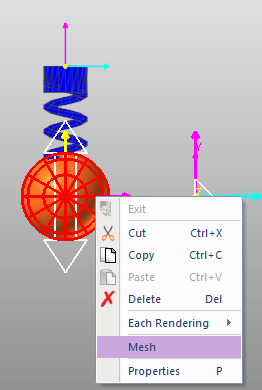
Figure 12.1 Entering the Mesh Mode
Choose Mesh on right-click menu as above figure.
Step to enter the Mesh Mode using the Mesh menu.
Create a body in the Assembly mode or import a CAD geometry.
Click the Mesher icon from the Flexible menu.
Select a geometry as desired.