36.2.5.2. HAT (Hydraulic Auto Tensioner) Type
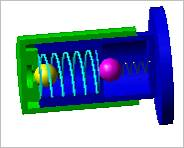
Figure 36.33 HAT Type
Click Geometry of Tensioner in Component Builder dialog box. The following dialog box can appear. For more information, refer to HAT.
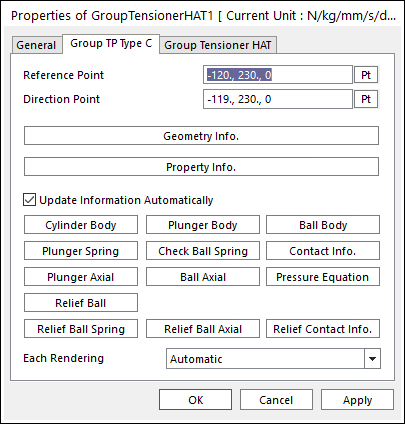
Figure 36.34 Properties of Group TensionerHAT dialog box [Group TP Type C]
Group Tensioner HAT
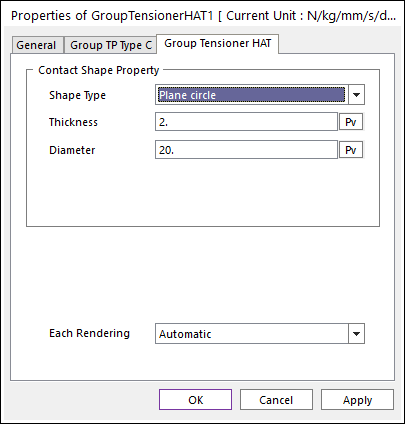
Figure 36.35 Group Tensioner HAT property page [Group Tensioner HAT page]
Shape Type: Three Shape Types for the contact between a tensioner and a tensioner guide such as the Plane Circle type, Cylinder type and Sphere type as follows.
Plane Circle Type
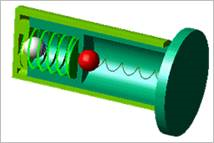
Cylinder Type
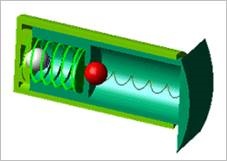
Sphere Type
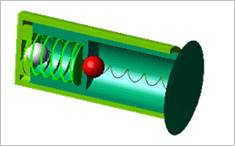
Thickness: Defines the thickness of the geometry for contact.
Diameter: Defines the diameter of the geometry for contact.
Each Rendering: The selected mode can be displayed in Each Render mode.