3.4.5. Delete Unused Markers
When joints, forces, and contacts are deleted, markers associated with these entities remain on the model. Therefore, Delete Unused Marker makes redundant markers show on the list and delete the selected markers.
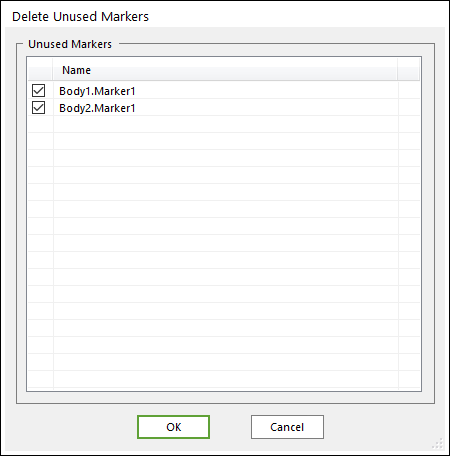
Figure 3.26 Delete Unused Markers dialog box
Step to Use Delete Unused Markers
Select markers to delete from the displayed list in Delete Unused Markers dialog box.
The dialog box is shown if there are unused markers in the model.
Check markers to delete in the dialog box and click OK.