27.6.1. Modeling Options
The user can create a Track to Surface Contact as follows.
TrackAssembly, Surface
TrackAssembly: Selects a track assembly to define a base body.
Surface: Selects a surface to define an action surface.
TrackAssembly, MultiSurface
TrackAssembly: Selects a track assembly to define a base body.
MultiSurface: Selects some surfaces to define action surfaces.
TrackAssembly, Shell
TrackAssembly: Selects a track assembly to define a base body.
Shell: Selects a shell to define an action surface.
TrackAssembly, MultiShell
TrackAssembly: Selects a track assembly to define a base body.
MultiShell: Selects some shells to define action surfaces.
27.6.1.1. Example for Defining Moving Ground
The user can create a Track model with Road Shell Geometry using importing RecurDyn Road file (*.rdf). There are following two steps.
Import a RecurDyn Road file
The user can import a RecurDyn Road File in the Body edit mode or the Ground mode.
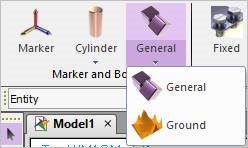
Figure 27.72 General icon and Ground icon of the Body group in the Professional tab
Click the General icon or Ground icon of the Body group of Professional tab.
Click the System menu, and then click Import.
Change Files of type as RecurDyn Road Files(*.rdf).
Select a file and click Open.
Road Shell Entity appears under Shells in the Database window as shown in the below figure:
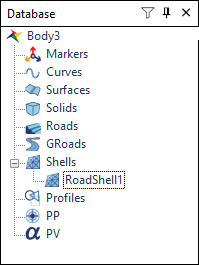
Figure 27.73 Database window
Create track to surface contact
Click the Track to Surface icon of the Contact group in the Track(HM) tab.

Figure 27.74 Track to Surface icon of the Contact group in the Track(LM) tab
Select the modeling option to TrackAssembly, Surface (MultiSurface) or TrackAssembly, Shell (MultiShell).
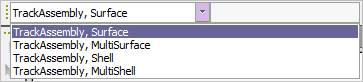
Figure 27.75 Modeling options
Click the Track Assembly and then click the surface (shell) geometry created.
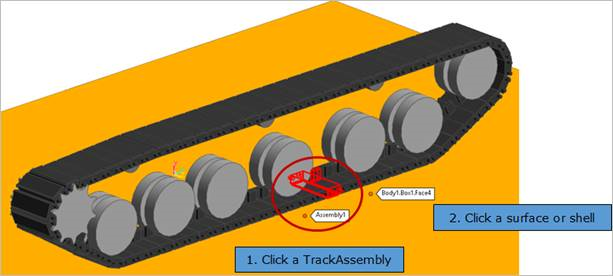
Figure 27.76 Creation Track to Surface contact