18.2.1.2. Sensor
Sensor should be created at least one to simulate. Sensor is an output of the TSG model. The concept of both TSG/Sensor and Control/Plane Output is the same.
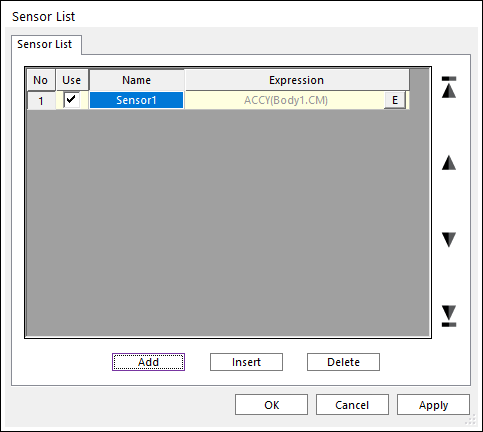
Figure 18.7 Sensor List dialog box
Use: Determines whether or not to use.
Name: Defines a name.
Expression: Defines an expression function.
Add: Adds a row to the end of the table.
Insert: Inserts a row where the cursor is and move the current and later rows down.
Delete: Deletes the row where the cursor is and move the later rows up.
Step to create a Sensor
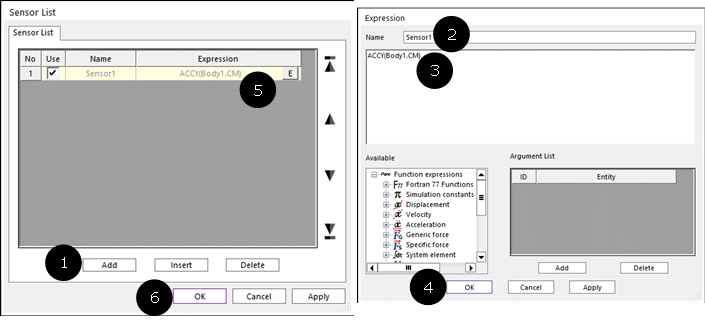
Figure 18.8 Usage of a sensor
Click Add in Sensor List dialog box.
Rename an Expression name.
Edit an Expression.