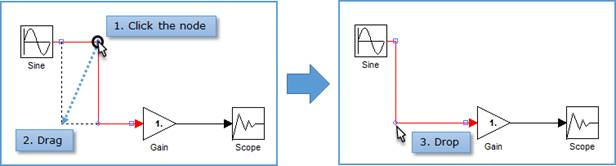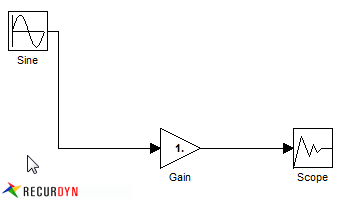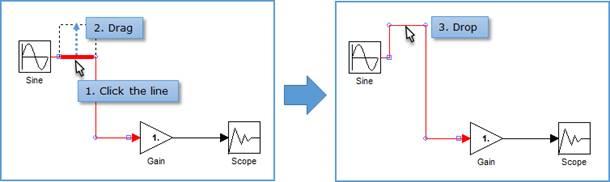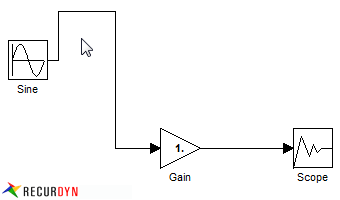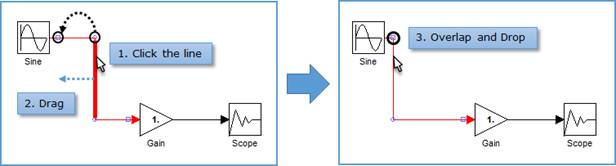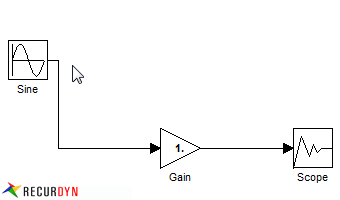20.3.2.4. Modify the graphic of Relation-Line
Select the relation-line in the modeling window. Then, the relation-line is activated and basically, four nodes on relation-line are created.
Click the node or connected line.
Drag-drop another position.
If the user removes an unnecessary node, overlap it after moving the line or the node.