23.1.4.1. Method to create mapping data in Particleworks
Before starting the analysis in Particleworks, set the thermal boundary of the wall to Isothermal or Calc.
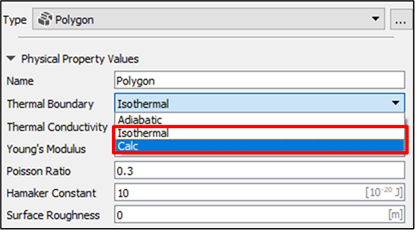
Figure 23.33 Set Thermal Boundary for wall in Physical Property Values
After setting the wall, proceed to setting the thermal options on the MPS tab in the Simulation setting.
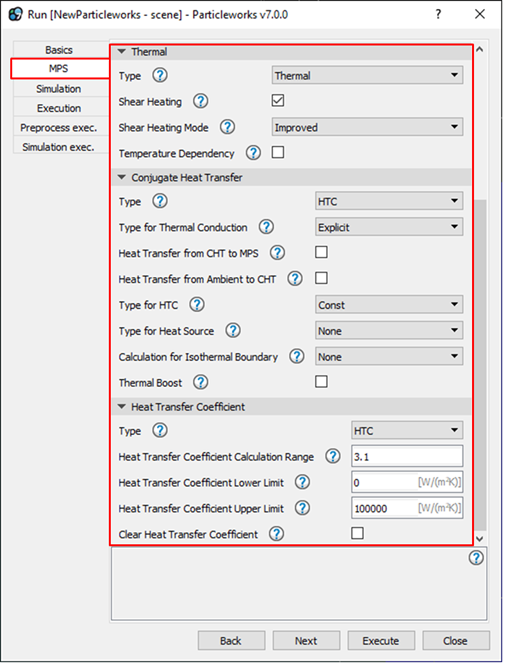
Figure 23.34 Simulation setting for thermal analysis
When simulation setting is in progress, ‘out_#.mapping.csv’ files can be obtained by performing mapping in Particleworks after co-Simulation with RecurDyn.
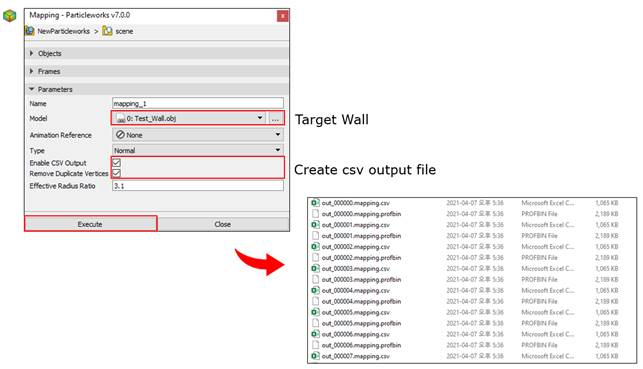
Figure 23.35 Creating mapping data in Particleworks