6.2.2.7. Spherical
A spherical joint allows the 3-directional rotations between two markers. This joint has three rotational degrees of freedom and does not have the translational degree of freedom. The location of the spherical joint decides the point about which the joint’s parts can pivot freely with respect to each other. It revolves around free.
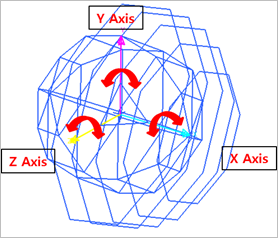
Figure 6.192 Spherical Joint icon on Working Window
6.2.2.7.1. Modeling Options
The user can create a joint entity as follows.
Point
Point: Selects a point on two bodies to define the location of the spherical joint.
Body, Body, Point
Body: Selects a base body of the spherical joint.
Body: Selects an action body of the spherical joint.
Point: Selects a point to define the location of the spherical joint.
6.2.2.7.2. Properties
The user can define friction force using the Joint page.
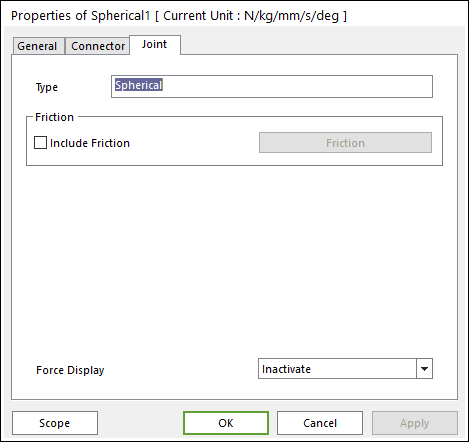
Figure 6.193 Spherical property page [Joint page]
Type: Shows the type of joint.
Include Friction: If this option is checked, the friction force can be defined for the spherical joint.
Force Display: Displays the resultant force vector graphically on Working Window.
6.2.2.7.2.1. Joint Friction
A friction force that contains a sliding and stiction algorithm can be defined on the spherical joint. Include Friction option in Joint property page must be checked to use the friction force.
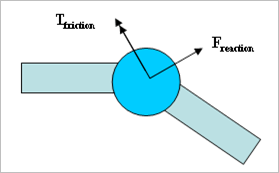
Figure 6.194 Configuration of Sliding and Stiction Friction Force on the Spherical Joint
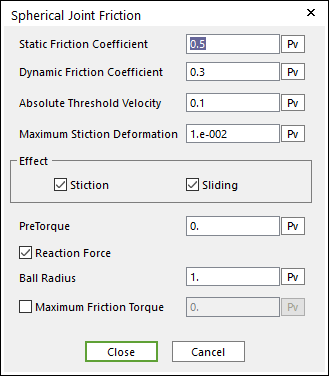
Figure 6.195 Spherical Joint Friction dialog box
The frictional torque is calculated according to the following equation:
\({{T}_{friction}}=\mu ({{R}_{ball}}{{F}_{reaction}}+(1/{{\mu }_{s}}){{T}_{preload}})\)
Where, the inputs into the equation are defined in the following table:
Current Friction Coefficient |
\(\mu\) |
The coefficient of friction calculated during the simulation is a function of the relative velocity between body surfaces. |
Static Friction Coefficient |
\({{\mu }_{s}}\) |
The coefficient of friction is zero at a zero velocity, but it smoothly transitions to the static coefficient of friction at Absolute Threshold Velocity (\(\Delta v\)). |
Effect |
Checks Stiction or Sliding \({{\mu }^{sliding\text{ }only}}=-{{\mu }_{v}},\text{ }{{\mu }_{v}}^{\max }={{\mu }_{d}}\)
\({{\mu }^{stiction\text{ }only}}=-\left( 1-\beta \right){{\mu }_{\delta }}-{{\mu }_{v}},\text{ }{{\mu }_{v}}^{\max }={{\mu }_{s}}\)
For more information, click here. |
|
Pre Torque |
\({{T}_{preload}}\) |
A constant frictional torque that acts during the entire simulation. |
Reaction Force |
\({{F}_{reaction}}\) |
The force in the joint calculated during the simulation in the direction along the rotational axis. |
Ball Radius |
\({{R}_{ball}}\) |
The radius to the friction surface from the origin of the spherical joint. |
Maximum Friction Torque |
\({{T}_{\max }}\) |
Collisions during contact as well as transitions during sliding forces can result in force spikes. High frictional torques can result from these spikes. This option allows a maximum friction force to be defined that should correspond to the maximum expected steady-state force. |
As the result of spherical joint friction, “TX_Friction_Torque”, “TY_Friction_Torque” and “TZ_Friction_Torque” are shown. The reference frame that defines the axis of the result values is the base marker of the joint, not the inertia reference frame (Ground.InertiaMarker).
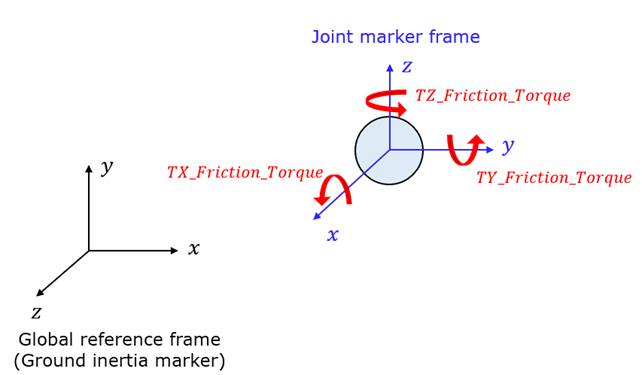
Figure 6.196 Reference frame that defines the axis of the result of the spherical joint