4.3. Parametric Value Connector
Sometimes, the user wants to control the parametric value of child subsystem in a mother subsystem. Then, the user can control it using a Parametric Value Connector.
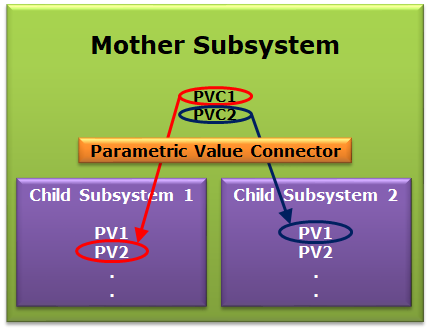
Figure 4.8 Parametric Value Connector
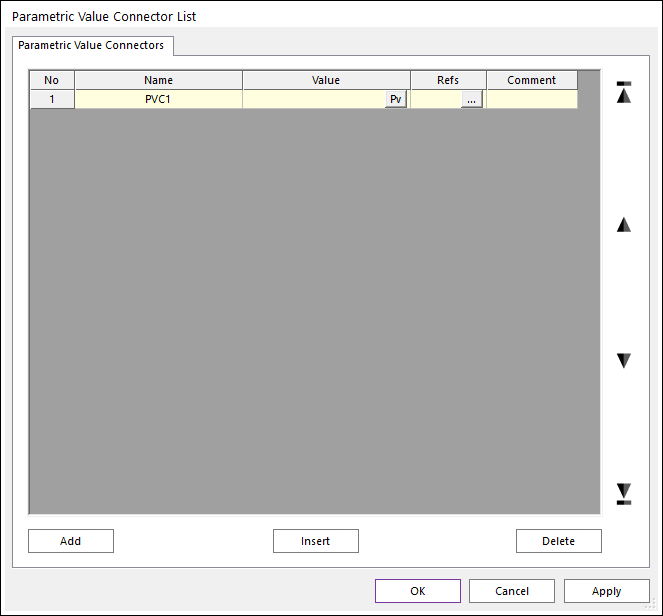
Figure 4.9 Parametric Value Connector List dialog box
No: Shows the number of Parametric Value Connector.
Name: Specifies the name of Parametric Value Connector.
Value: Specifies the value as desired.
Refs: Specifies the parametric value of a child subsystem.
Comment: Shows the comment of the Parametric Value Connector.
Add: Adds the row.
Insert: Inserts the row.
Delete: Deletes the row.
… in the Refs box, then the Find Parametric Connector References dialog box appears as follows.
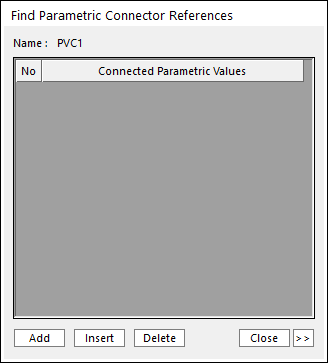
Figure 4.10 Find Parametric Connector References dialog box
Add: Adds the row.
Insert: Inserts the row.
Delete: Deletes the row.
Close: Closes the dialog box
>>: Opens the Find Parametric Connector References Search dialog box.
<<: Closes the Find Parametric Connector References Search dialog box.
The type of parametric value name in the blank or click >>. Then the Find Parametric Connector References Search dialog box appears and you can see all parametric values as follows.
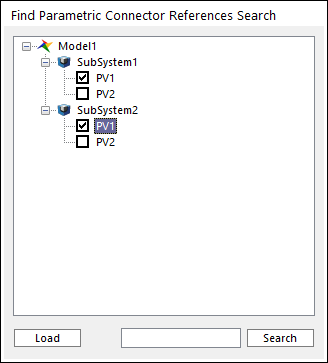
Figure 4.11 Find Parametric Connector References Search dialog box
Load: Load the parametric value in the child subsystem.
Search: Search the parametric value.