4.13. Design Variable
A design variable is created from a Parametric Value. The Parametric Value associates a real value with a character string label, and it can be defined using the Create menu. The user must define Parametric Value prior to or as part of the creation of the design variable.
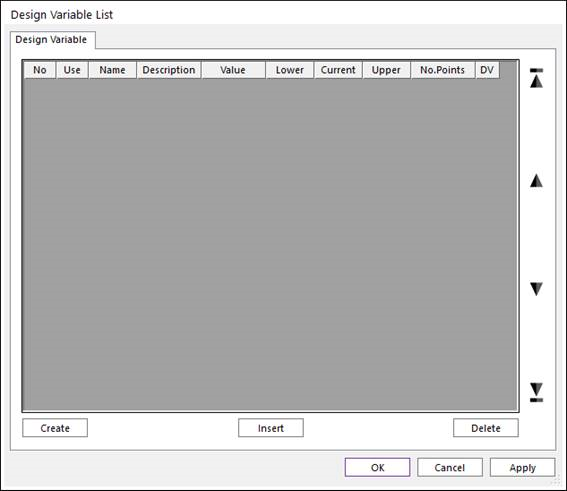
Figure 4.162 Design Variable List dialog box
No: Shows the number of design variables.
Use: If you check this option, the DV is used by the DOE.
Name: Shows the name of design variable.
Description: Shows the description of design variable.
Value: Shows the defined PV Name.
Lower: Shows the lower value among the calculated values.
Current: Shows the current value.
Upper: Shows the upper value among the calculated values.
No. Points: The number of points.
DV: If you click the button, DV value can be modified.
Create: Creates a design variable.
Insert: Inserts a design variable at the current cursor row.
Delete: Deletes a design variable at the current cursor row.
Create or Insert as shown in Figure 4.162 and the Design Variable dialog box appears as shown in Figure 4.163, but with blank fields.
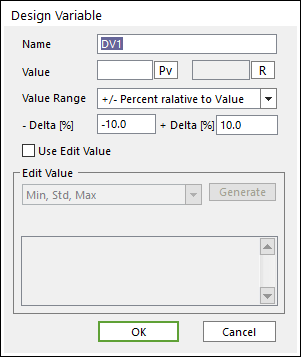
Figure 4.163 Design variable dialog box
Name: Specifies the name of design variable.
Value: Specifies the parametric value as desired.
R: Refreshes the value of the parametric value.
Value Range: Choose the type to define range of design variable. It is three types that are Absolute Min And Max Value, +/- Delta relative to Value and +/- Percent relative to Value.
Absolute Min And Max Value: Defines the Min Value and Max Value that are fixed.
+/- Delta relative to Value: Defines the - Delta and + Delta. Min value is calculated as the parametric value minus - Delta and max value is calculated as the parametric value plus + Delta.
+/- Percent relative to Value: Defines the - Delta [%] and + Delta [%]. Min value is calculated as -Delta [%] percent of the parametric value and max value is calculated as + Delta [%] percent of the parametric value.
Use Edit Value: If you check this option, the user can show the calculated values and edit these in the input field.
Min, Std, Max: Generates the design variable as just min, std and max value.
Equally Spaced: Generates the design variable as dividing between min and max value as the value in the The Number of Values as.
Generate: Shows the defined values
PV: Accesses the Parametric Value dialog box.