2.2.12.7. Active/Inactive
If you want to inactive entities in the model without deleting the entity, you can easily specify the inactive entity using Active/Inactive option in the Database Window.
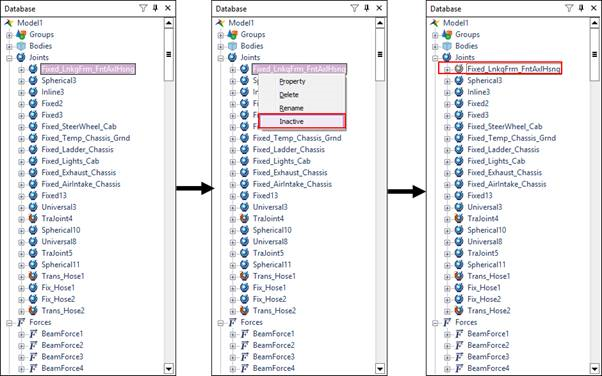
Figure 2.124 Active/Inactive Option
If a body is inactivated, connected joints, forces, contacts, expressions and sensors are also changed into inactive status. However,
if you try to activate an entity (joint, force, contact, expression and sensor)
which is connected to an inactive body, the inactive status is not
changed to active. In that case, the user must activate the
connected body first.
If a clone is inactivated, all clone bodies are inactivated.
Multiple Inactivation
You can select the Inactive menu by multi-selecting for entities supported the inactive function.
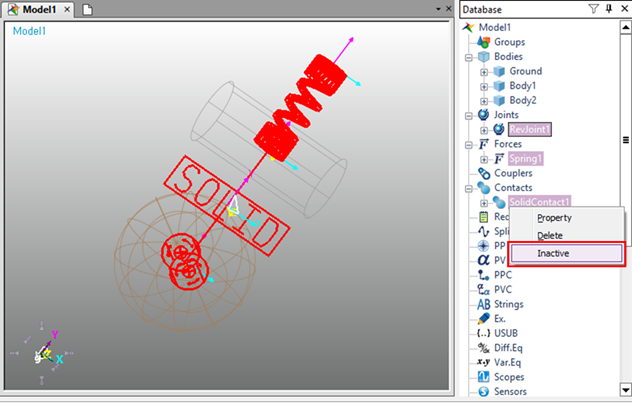
Figure 2.125 Multiple Inactivation