43.1.1. Install Python And required packages
Install Python
If Python is not installed, install python. (https://www.python.org/downloads/)
RecurDyn supports Python version 3.5 and above.
Install required packages
To use RecurDyn Python Package, you need to install required packages.
Run Windows Command Processor (CMD)
Input Command
cd /d <python installed dir>
Input Command
python -m pip install -r <install dir>/bin/python/lib/recurdyn/requirements.txt
pywin32 module is installed.
Setting System environment variables
Python imports packages in the order of the environment variable path of the system variable. If there is no path where the RecurDyn package during the import process, an error can occur.
During the RecurDyn Install process, RecurDyn package Path (<install dir>/bin/python/lib) is registered in the environment variable path of the computer. If the path does not have a path with a RecurDyn package, you need to register your computer’s environment variables. Setting the PYTHONPATH environment variable (either system or user) as shown below.
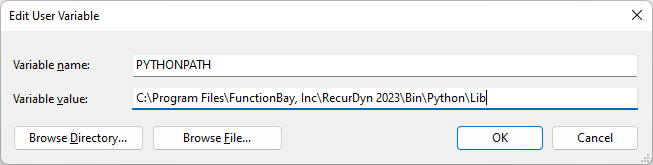
Note
When using multiple versions of RecurDyn, it may be necessary to relocate the RecurDyn package path to be used by deleting and reordering the value of the Path variable.