6.1.4.1.3. Ellipsoid
It allows the user to create a solid ellipsoid that has three radii with the same or different lengths. By defining the center point and the three radii of an ellipsoid on the working window, the user can make it easily.
6.1.4.1.3.1. Modeling Options
The user can create an ellipsoid geometry by the following procedure.
Point, Distance
Point: Selects a point to define the center of the ellipsoid geometry.
Distance: Defines a radius of the ellipsoid geometry.
Point, Direction, Distance
Point: Selects a point to define the center of the ellipsoid geometry.
Direction: Defines the direction of the z-axis of the ellipsoid geometry.
Distance: Defines a radius of the ellipsoid geometry.
Point, Distance, Distance, Distance
Point: Selects a point to define the center of the ellipsoid geometry.
Distance: Defines an x radius of the ellipsoid geometry.
Distance: Defines a y radius of the ellipsoid geometry.
Distance: Defines a z radius of the ellipsoid geometry.
6.1.4.1.3.2. Properties
The user can modify the geometry information using the Ellipsoid Geometry property page.
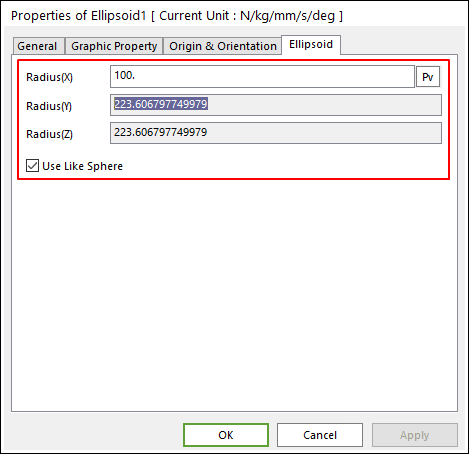
Figure 6.34 Ellipsoid property page
Radius(X): Defines a radius of the x-axis with respect to the geometry reference frame of the ellipsoid.
Radius(Y): Defines a radius of the y-axis with respect to the geometry reference frame of the ellipsoid.
Radius(Z): Defines a radius of the z-axis with respect to the geometry reference frame of the ellipsoid.
Use Like Sphere: If the user checks this option, the same value is used to the radius for x, y, and z axes.
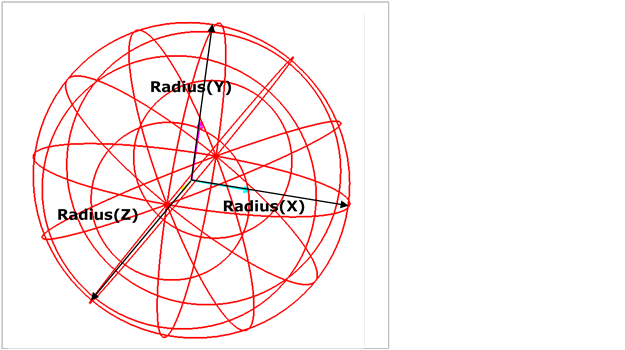
Figure 6.35 Dimensions