2.4.3.2. Select List
You can select entities and markers by Select List. The Select List command helps the user selects an entity or marker out of a set of overlapped entities. Also, you can create a joint, force or contact force by using the Select List command.
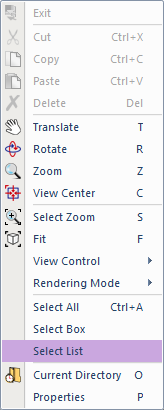
Figure 2.164 Select List in Right-click Menu
Step to use Select List
Click the right mouse button at the working window around the desired part(revolute joint) to select a revolute joint. Then, right-click menu appears as below figure.
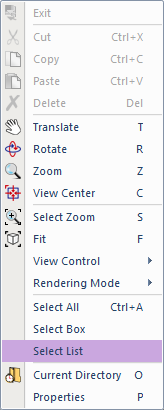
Figure 2.165 Select List in Right-click Menu
Click Select List. Then, click the check box of RevJoint1 in the Select List dialog box as below Figure3 and click OK.
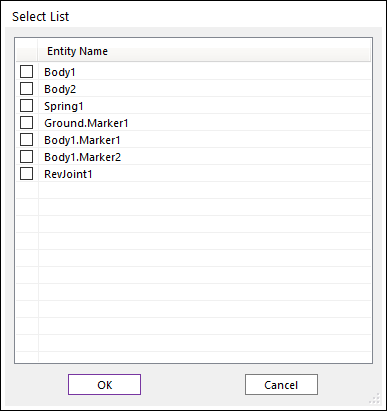
Figure 2.166 Select List dialog box
The selected entity marked in the working window by highlighted part. Also, you can select several entities at same time.
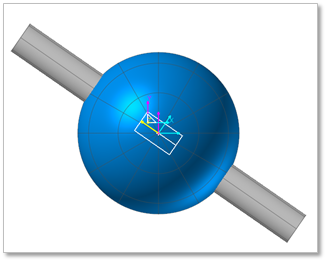
Figure 2.167 Selected Entity
Open the Properties of RevJoint1 dialog box by clicking the shortcut P key.