3.5.3.4. Watermark Page
This page provides various options related to RecurDyn Logo and User Text Input on Working Window.
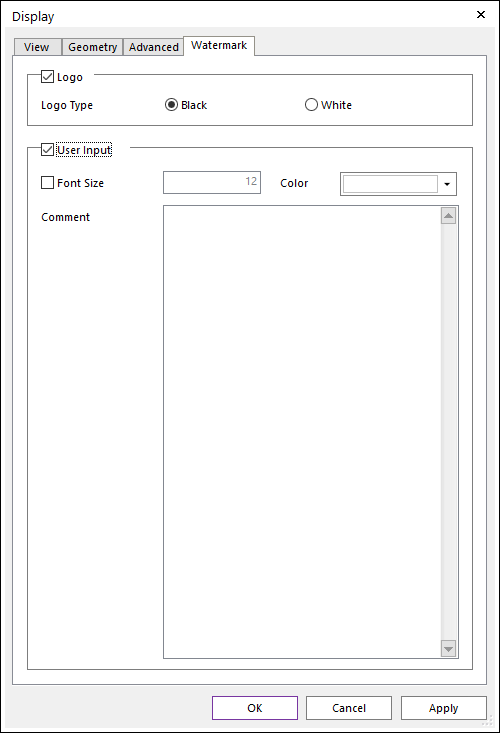
Figure 3.84 Display dialog box [Watermark]
Logo: If this option is checked, RecurDyn Logo is shown at the top right of the view.
Logo Type: Selects the Logo Color type on Working Window. It is recommended to change the background color when the logo is difficult to see.

Figure 3.85 Changing the logo color
User Input: If this option is checked, It shows the text input by the user in the lower right corner. (The default is unchecked.)
Font Size: If this option is checked, It is set to the font size set by the user. If not set, follow the font size of the View page. (The default is unchecked, and the Font Size is 12.)
Color: Changes the color in the User Input display.
Comment: Inputs some information to be displayed.

Figure 3.86 Example of Comment on Working Window