3.4.2. Translation Pattern
This function copies the selected geometries and bodies and arranges them in the translational direction.
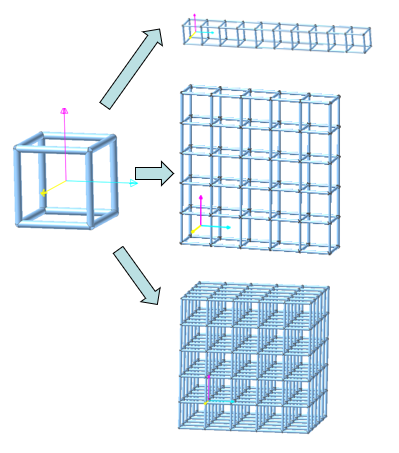
Figure 3.19 Example of Translation Pattern
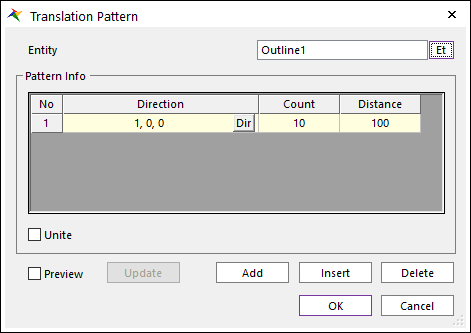
Figure 3.20 Translation Pattern dialog box
Entity: Selects bodies (rigid bodies and flexible bodies do not belong in a group are available). They are copied and arranged in the translational direction.
Pattern Info
Direction: The direction to arrange the entities
Count: The count to copy the entities
Distance: The distance between the entities
Unite: The geometries created in the pattern are united into one geometry. This unite check box is enabled only in the Body Edit Mode.