24.8.6. Align Guide Contact Direction And Imaginary PEdge
This tool is useful to control contact direction and Imaginary PEdge of created all arc and linear guides at once without opening each Guide property page.
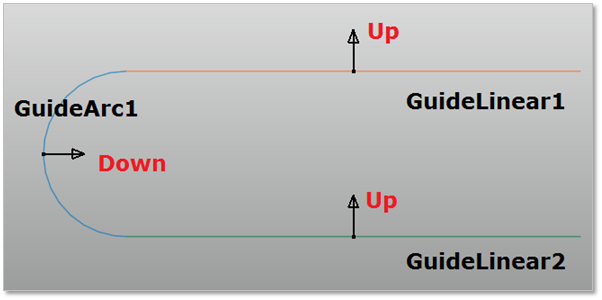
Figure 24.97 Align Guide Orientation
Step to Use
Click the Align icon of the Guide group in the MTT2D tab. Then Align Guide Contact Direction And Imaginary PEdge dialog box appears.
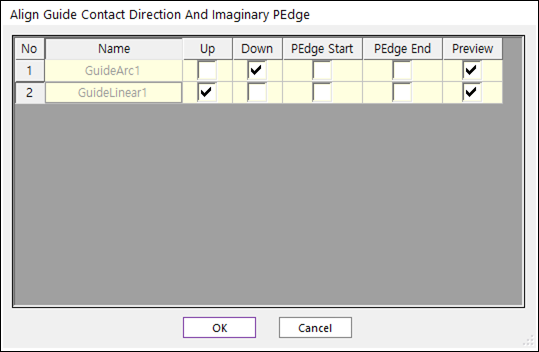
Figure 24.98 Align Guide Contact Direction And Imaginary PEdge dialog box
Select the desired contact direction at view or this dialog.
Additionally, if you want to use imaginary pedge guides on a start or end point of the guide, select PEdge Start or PEdge End.
Confirm the operation by clicking OK.
Note
The radius of Imaginary PEdge can be changed in each Guide property page.