4.16. Import / Export Subentity
The user can import and export different kind of subentities in one XML. All entities are not supported. Please refer to follows.
PV, PP, PVC, PPC, String, Expression, USUB, Request, Variable, Differential, G.Con, DV, and PI are available.
Spline and Material Property are not supported. They have their own format and too big to add in one XML.
Step to Import a Subentity XML
Click Import icon and then Opne dialog box appears as following figure.
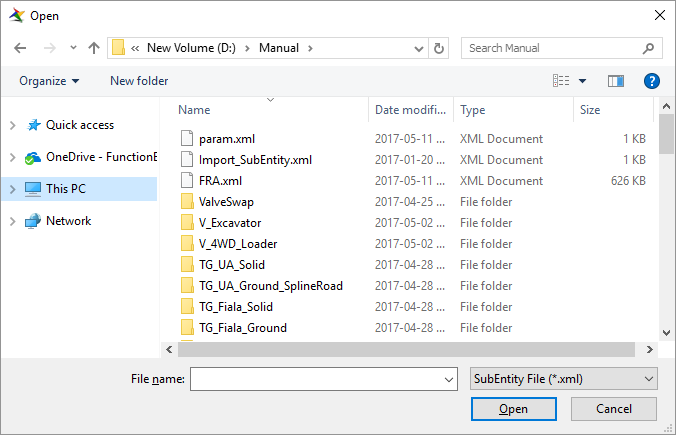
Figure 4.171 Import SubEntity Dialog
Click Open and open a subentity XML.
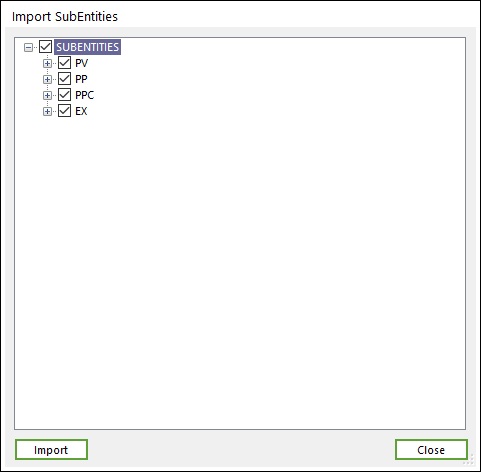
Figure 4.172 Import Subentities dialog box
Import: Applies selected subentities to the current model or subsystem
Close: Close the dialog box.
Check subentities to select.
Click Import to apply selected subentities to the current model/subsystem.
Step to Export a Subentity XML
Click Export icon and then Export Subentities dialog box appears as following figure.
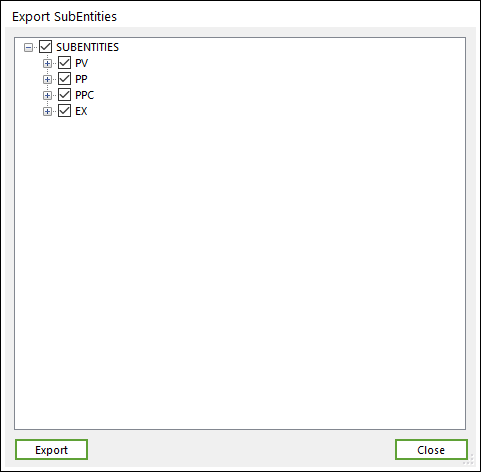
Figure 4.173 Export Subentities dialog box
Export: Exports selected subentities to a new subentity XML
Close: Close the dialog box.
Check subentities to select.
Click Export to export selected subentities to an XML.