6.1.4.3.4. Spline Surface
It allows the user to create a surface geometry by using more than two user-defined spline curves. At that time, the number of point data of spline curves should be the same.
6.1.4.3.4.1. Modeling Options
The user can create a surface geometry by the following procedure.
MultiSplineCurve
MultiSplineCurve (Open): Selects some spline curves. At that time, the number of point data of those should be the same.
MultiSplineCurve (Closed): Selects some spline curves. At that time, the number of point data of those should be the same.
6.1.4.3.4.2. Properties
The user can modify the geometry information using the Spline Surface Geometry property page.
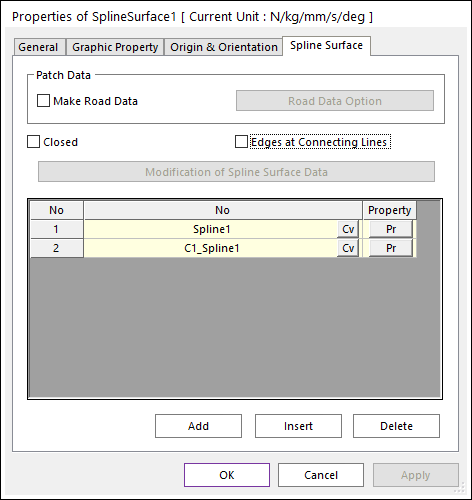
Figure 6.74 Spline Surface property page
Patch Data: Specifies the patch data for Road. This function is activated in Ground Mode. To see more information, click here.
Edges at Connecting Lines: Edges are created on all lines connecting outline points. If unchecked, edges are not created on the continuously connected parts.
Modification Of Spline Surface Data: Shows the curve data and point data that make up the surface geometry. And then the user can modify the spline surface data. Please note that any changes are applied only to the surface data, not to the original curve data.
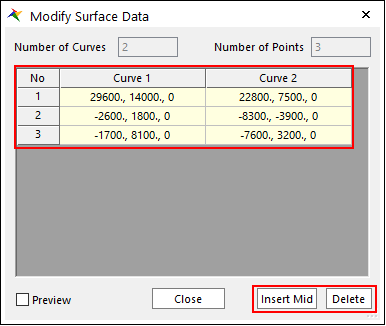
Figure 6.75 Modify Surface Data dialog box