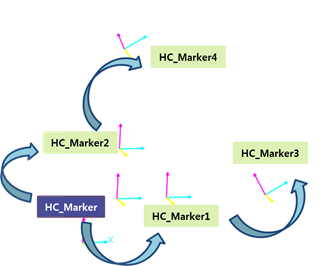44.4.2. Parameter Concept (Creation Mode)
44.4.2.1. Creation Parameter
The creation parameter is classified as Header and Essential Parameter, and Optional Parameter. The user can create desired entities easily to combine the creation parameter variously.
Parameters information
Header and Essential Parameter are necessary components in order to create an entity.
Optional Parameter is used when the user wants. If the user does not define it, default value is set.
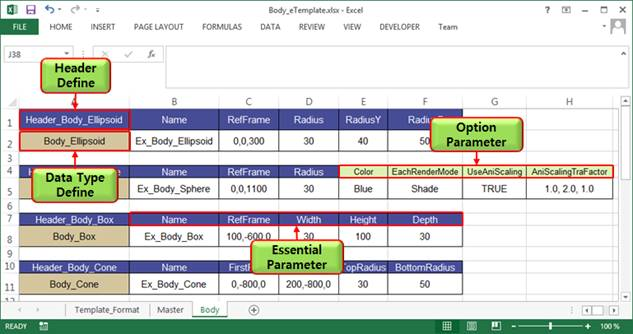
Rule of writing data
Rule 1: Once a header is defined, the data type should be written at least one. The defined header remains the same until the header meets the definition of a next header.
Rule 2: The end of a header is checked if the data type has the blank.
Rule 3: The user can define a comment by ‘!’ or Blank. The annotated rows are skipped during data processing.
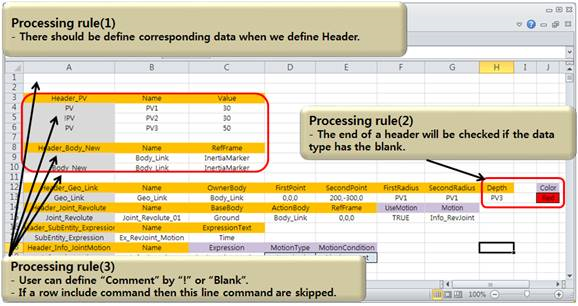
Rule 4: The order of the parameters is not important.
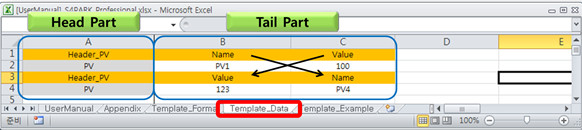
44.4.2.2. Information Parameter
Information Parameter is like library concept. If the user define one IP about property data, the user can use it in several usage. Each entity (Joint, Force, and Contact) has specific Information Parameter.
Example
Contact friction properties can be set using Information Parameter.
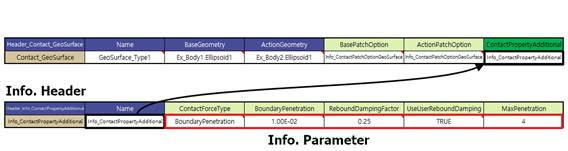
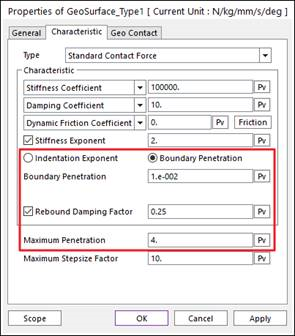
44.4.2.3. Operator
Operator is to connect different entities. Some of entities should use Operator in order to enable advanced functions available in RecurDyn. Each entity (Body, Joint, and Force) has specific Operator Type.
Body: AniScalingRefMarker, TraVelocityRefMarker, RotVelocityRefMarker
Joint: Expression, RefMarker
Force: Expression, ExpressionFX, ExpressionFY, ExpressionFZ, RefMarker , ExpressionTX, ExpressionTY, ExpressionTZ
Example
A reference marker can be set in Animation Scaling Information dialog box.
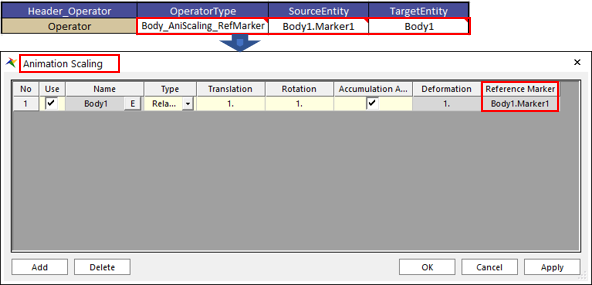
44.4.2.4. Appendix
When inputting the Parameter Value such as Orientation Type, it is difficult that the user has to write correctly the value. In this case, Appendix helps to copy easily. The Appendix is sorted each toolkit.
Example
Using appendix of Oerator Type
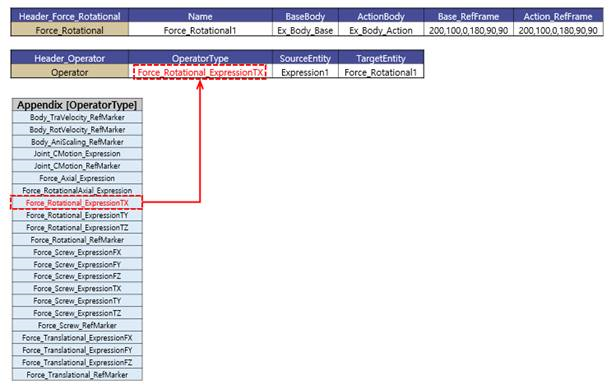
44.4.2.5. HC (eTemplate Entity)
Hierarchy Connector (HC) is a special entity in eTemplate in order to create markers.
Hierarchy Connector is generated with respect to Ground Marker.
It can make a model as Relative Coordinate System. On the contrary, RecurDyn modeling refers to Global Coordinate System.
The modeling uses a Parent/Child concept. Therefore, if the user changes the parent, the child also is changed relatively.
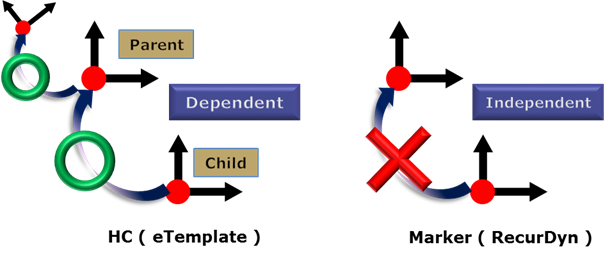
Example
Header_HC |
Name |
X |
Y |
Z |
HC |
HC_Marker |
50 |
100 |
50 |
Header_HC |
Name |
X |
Y |
Z |
Parent |
HC |
HC_Marker_1 |
100 |
0 |
0 |
HC_Marker |
HC |
HC_Marker_2 |
0 |
100 |
0 |
HC_Marker |
Header_HC |
Name |
X |
Y |
Z |
Parent |
EA |
EB |
HC |
HC_Marker_3 |
200 |
0 |
0 |
HC_Marker_1 |
30 |
0 |
HC |
HC_Marker_4 |
0 |
200 |
0 |
HC_Marker_2 |
30 |
30 |
(EA, EB, EG are based on 313 Euler Angle)