9.7.2. Node Modification
The node is modified using its property dialog box.
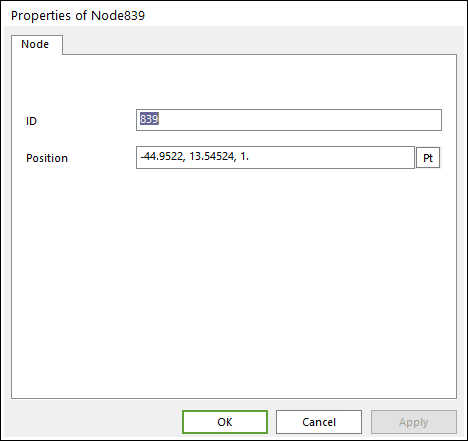
Figure 9.45 Node property page
ID: Defines the ID of node.
Position: Defines the position of node.
Step to change node position
Select the node and click the right mouse button.
Choose Properties on right-click menu.
Change Position as needed.
Click OK or Apply to confirm the changes.