5.8.1.1. Export the RDP File
To export the *.rdp file, the user must define DP in Parametric Point and Parametric Value dialog box.
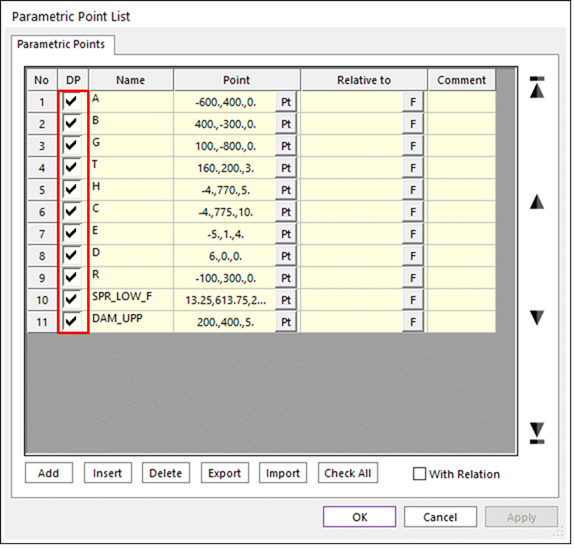
Figure 5.69 Parametric Point dialog box
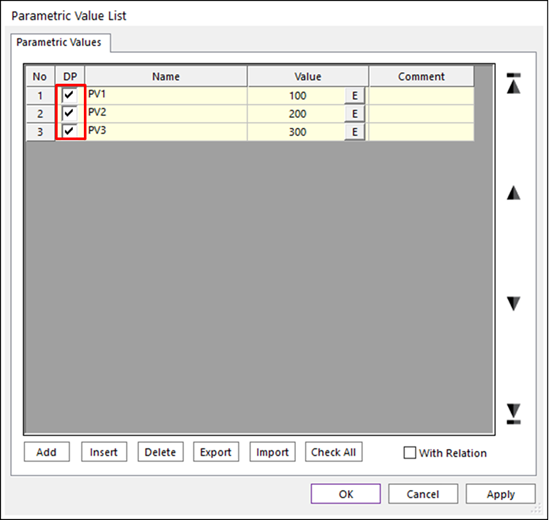
Figure 5.70 Parametric Value dialog box
Export the *.rdp file in Export dialog box from the System Button menu. When exporting the *.rdp file, the *.rpp and the *.rpv file are created.
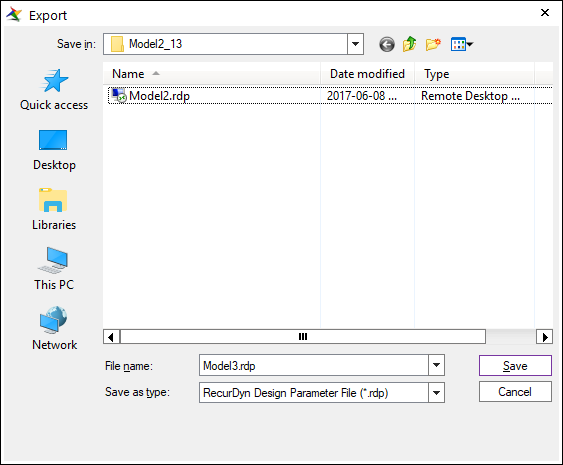
Figure 5.71 Export dialog box
5.8.1.1.1. RDP File(RecurDyn Design Parameter File)
The *.rdp file includes the name of the *.rpp and the *.rdv file.
Format of the RDP file
!================================RecurDyn Design Parameter==============================
!-------------------------------------Main System---------------------------------------
#MAIN_SYSTEM
,NAME = Model1 #Model Name
,PARAMETRIC_VALUE = RDPFILENAME.rpv #RPV File Name
,PARAMETRIC_POINT = RDPFILENAME.rpp #RPP File Name
!------------------------------------------Body------------------------------------------
#BODY
,NAME = Body1 #Body Name
,PARAMETRIC_VALUE = RDPFILENAME_Body1.rpv #RPV File Name
,PARAMETRIC_POINT = RDPFILENAME_Body1.rpp #RPP File Name
!----------------------------------------Subsystem----------------------------------------
#SUB_SYSTEM
,NAME = Subsystem1 #Subsystem Name
,DESIGN_PARAMETER = RDPFILENAME_Subsystem1.rdp #Subsystem RDP File Name
In case of design parameter is defined in the subsystem, the *.rdp file about the subsystem is created.
5.8.1.1.2. RPP File(RecurDyn Parametric Point File)
The file name is defined as the below forms.
Case1: In case of the design parameter is defined in Main system.
RDPFILENAME.rpp
Case2: In case of the design parameter is defined in the body of the main system.
RDPFILENAME_BodyName.rpp
Case3: In case of the design parameter in the Subsystem.
RDPFILENAME_SubsystemName.rpp
Format of the RPP File
!================================RecurDyn Parametric Point==============================
PP1 = 1,2,3
PP2 = 4,5,6
5.8.1.1.3. RPV File(RecurDyn Parametric Value File)
The file name is defined as the below forms.
Case1: In case of the design parameter is defined in Main system.
RDPFILENAME.rpv
Case2: In case of the design parameter is defined in the body of the main system.
RDPFILENAME_BodyName.rpv
Case3: In case of the design parameter in the Subsystem.
RDPFILENAME_SubsystemName.rpv
Format of the RPV File
!================================RecurDyn Parametric Value==============================
Pv2 = 2
5.8.1.2. Import the RDP File
The user can import Design Parameter File (*.rdp). The user can change Parametric Point and Parametric Value to the value of Design Parameter.