6.4.1.6. Multiple Contact
A multiple contact entity is supported to easily model the system to need many contact entities. The user can reduce much effort and possibility to commit a mistake. To generate the contact entities by using the multiple contact, the creation method as one of the below options should be selected.
BaseGeometry, MultiActionGeometries
This defines the contact entities about multi-action geometries with respect to a base geometry.
Click the Sph-Sph icon of the Contact group in the Professional tab
Choose the creation method as Sphere, MultiSphere.
Define a base sphere and multi-action spheres.
Choose Finish Operation on right-click menu or click Finish located on the top of Working Window.
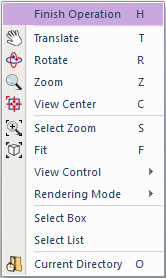
Figure 6.311 Finish Operation on right-click menu
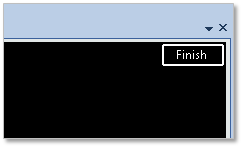
Figure 6.312 Finish on Working Window
BaseGeometry, ActionGeometry, BaseGeometry, ActionGeometry
This defines the contact entities about an action geometry with respect to a base geometry in turn.
Click the Sph-Sph icon of the Contact group in the Professional tab.
Choose the creation method as Sphere, Sphere, Sphere, Sphere.
Define an action sphere with respect to a base sphere in turn.
Choose Finish Operation on right-click menu or click Finish located on the top of Working Window.
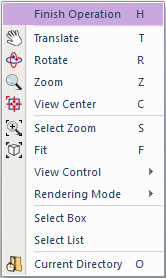
Figure 6.313 Finish Operation on right-click menu
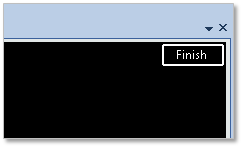
Figure 6.314 Finish on Working Window
MultiBaseGeometries, MultiActionGeometries
This defines the contact entities about the base geometries and action geometries by clicking the multi-geometries.
Click the Sph-Sph icon of the Contact group in the Professional tab. The Finish button is shown in the top of the Working Window.
Choose the creation method as MultiSphere, MultiSphere.
Define base spheres.
Choose Finish Operation on right-click menu or click Finish located on the top of Working Window.
Define action spheres.
Choose Finish Operation on right-click menu or click Finish located on the top of Working Window.
MultiGeometries
This defines the contact entities about the same geometries by clicking the multi-geometries. The contact entities are created by a rule depending on the type of Contact entity.
Click the Sph-Sph icon of the Contact group in the Professional tab. The Finish button is shown in the top of the Working Window.
Choose the creation method as MultiSphere.
Define spheres.
Choose Finish Operation on right-click menu or click Finish located on the top of Working Window.