31.2.4. Flexible Web Gear
This page defines the connection of Flexible Web Gear to Teeth which made with reference to Geometry Data and Tooth Profile. (This operation is possible with both FFlex and RFlex web gear.)
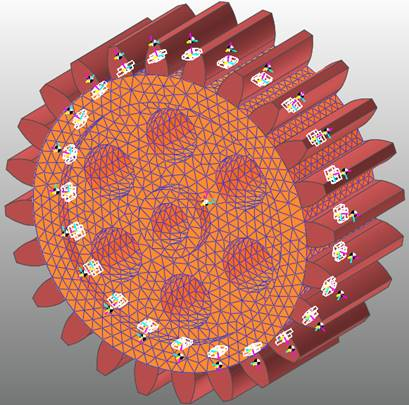
Figure 31.88 Flexible Web Gear
31.2.4.1. Modeling Options
Body, WithDialog
Body: Selects a flexible body
WithDialog: FlexWebGear dialog box appears. The Web tab defines the location of the node to be connected to the teeth. If Use check box is selected, a tooth is created at that position and connected to the node and a fixed joint. Every tooth is created with reference to the Geometry Data and Tooth Profile. Fixed Joints are created by clicking OK in FlexWebGear dialog box.
31.2.4.2. Properties
The Geometry Data and Tooth Profile tab refers to the Spur/Helical Gear Profile. (This gear Geometry Data and Tooth Profile are using all processor of flexible web gear)
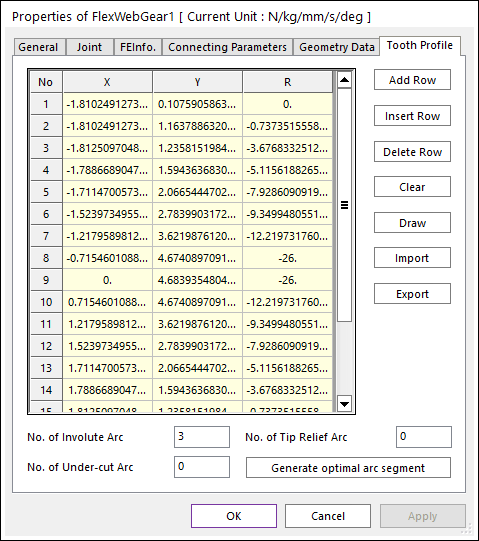
Figure 31.89 FlexWebGear property page