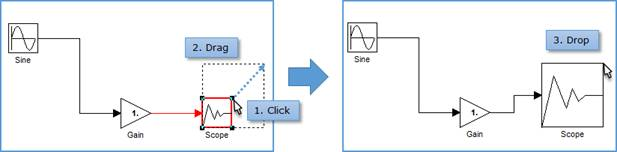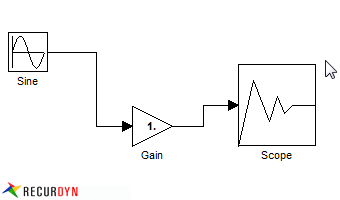20.3.2.3. Modify the graphic of Block Libraries
Select a block of the block libraries in the modeling window. Then, the selected block is activated and four small boxes in corner of the block are created.
If the user clicks and drag-drop one of small boxes, the user can modify the size of selected block.
If the user adjusts the size as the same size of another block, use the Make Same Size function of Align Toolbar.