6.1.4.1.4. Box
It allows the user to create a solid box that has the three-dimension information such as Width, Height, and Depth. By defining the two points and the depth on the working window, the user can make it easily. For references, if the depth is not defined, it is set as the square root of (width*height)/5.
6.1.4.1.4.1. Modeling Options
The user can create a box geometry by the following procedure.
Point, Point
Point: Selects a point to define the one corner of the box geometry.
Point: Selects a point to define the opposite corner of the box geometry. The depth is defined automatically according to the position of two points.
Point, Point, Depth
Point: Selects a point to define the one corner of the box geometry
Point: Selects a second point to define the opposite corner of the box geometry.
Depth: Defines the depth of the box geometry.
Point, Point, HalfDepth
Point: Selects a point to define the one corner of the box geometry
Point: Selects a point to define the opposite corner of the box geometry.
HalfDepth: Defines a half value of the depth of the box geometry.
6.1.4.1.4.2. Properties
The user can modify the geometry information using the Box Geometry property page.
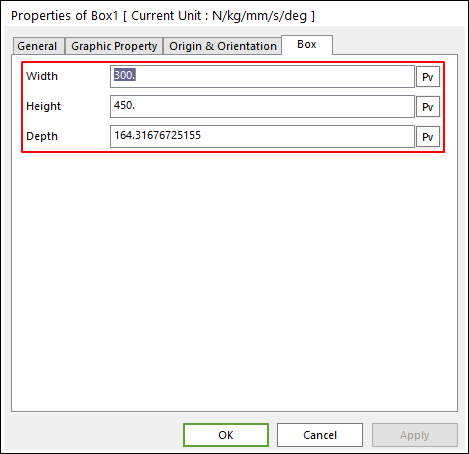
Figure 6.36 Box property page
Width: Defines the width of the box geometry.
Height: Defines the height of the box geometry.
Depth: Defines the depth of the box geometry.
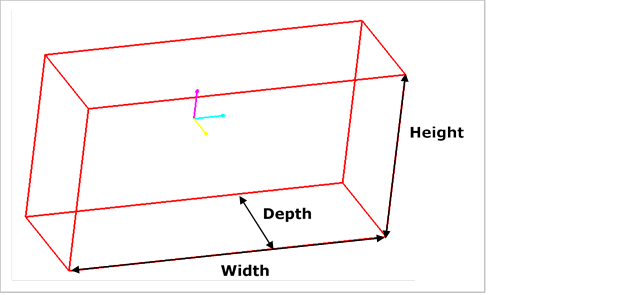
Figure 6.37 Three Dimensions