43.2.6. ProcessNet General Register DLL
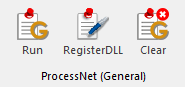
When RecurDyn is started, ProcessNet functions can be automatically called by registering the ProcessNet function.
Step to make the ProcessNet General function for Register DLL
If the user wants to register the ProcessNet function, the ProcessNet function name should be used as the following example.
Function Name: RegisterFunction
public void RegisterFunction() { application.PrintMessage("welcome!, Example for register function.") }
Step to Register ProcessNet General function
Under the Customize tab, click Register DLL in the ProcessNet(General) section. The following dialog window appears.
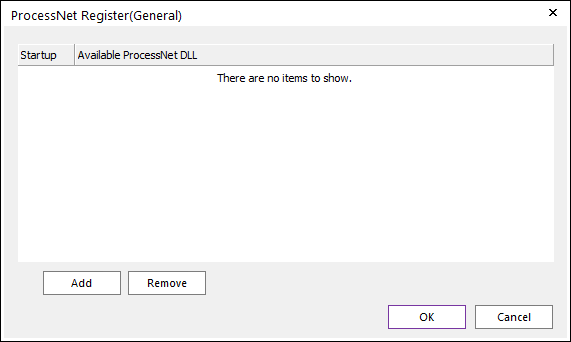
Add: Adds a row to write a new ProcessNet General DLL.
Remove: Deletes the selected row.
Startup: Executes the Register Function function of the DLL assigned to the selected row when RecurDyn starts.
Click Add to add a new row. The
 button appears to the right of the new row. Click this button to open the File dialog window.
button appears to the right of the new row. Click this button to open the File dialog window.Select a ProcessNet General function, and then click the Open.
Select the checkbox to use the Startup function.
Click OK to apply the changes you have made or click Cancel to undo the changes.