24.5.3. Flexible Roller Pair
The user can create the flexible fixed roller and the flexible movable roller at the same time by using this command.
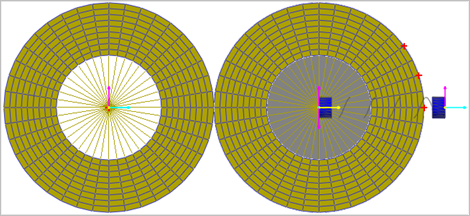
Figure 24.70 A flexible roller pair
24.5.3.1. Modeling Option
The user can create the flexible roller pair as follows.
Point, Radius, Direction, Radius, WithDialog
Point: Selects a point to define the center of the flexible fixed roller group.
Radius: Defines a radius of the flexible fixed roller group.
Direction: Defines the position of the movable roller group with respect to the fixed roller group.
Radius: Defines a radius of the flexible movable roller group.
WithDialog: Modifies the property for the flexible fixed roller group and flexible movable roller group. The flexible roller pair is created with clicking OK.
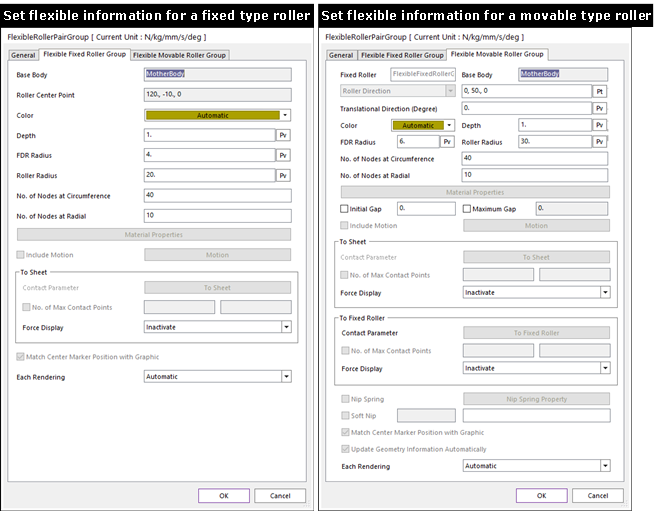
Figure 24.71 Dialog box for the flexible roller pair
Depth: Defines the thickness of shell4 element
FDR Radius: Defines the inner circle radius for FDR element
Roller Radius: Defines the radius of outer circle in the flexible roller.
No. of Nodes at Circumference: Sets the number of nodes in the circumferential direction. The default value is 40. This data cannot be changed after creation.
No. of Nodes at Radial: Sets the number of nodes in the radial direction. The default value is 10. This data cannot be changed after creation. For more information, refer to Flexible Information.
Point, Radius, Direction, Radius, Distance, WithDialog
Point: Selects a point to define the center of the flexible fixed roller group.
Radius: Defines a radius of the flexible fixed roller group.
Direction: Defines the position of the movable roller group with respect to the fixed roller group.
Radius: Defines a radius of the flexible movable roller group.
Distance: Defines an initial gap between the fixed roller group and the movable roller group.
WithDialog: Modifies the property for the flexible fixed roller group and flexible movable roller group. The flexible roller pair is created with clicking OK.