6.1.4.2.3. Circle
It allows the user to create a circle by defining the radius and the center point on the working plane.
6.1.4.2.3.1. Modeling Options
The user can create a circle geometry by the following procedure.
Point, Distance
Point: Selects a point to define the center of the circle geometry.
Distance: Defines a radius of the circle geometry.
Point, Point, Point: A circumscribed circle that passes through the three points is created.
Point: Selects a point to include the circle geometry.
Point: Selects a point to include the circle geometry.
Point: Selects a point to include the circle geometry.
6.1.4.2.3.2. Properties
The user can modify the geometry information using the Circle Geometry property page.
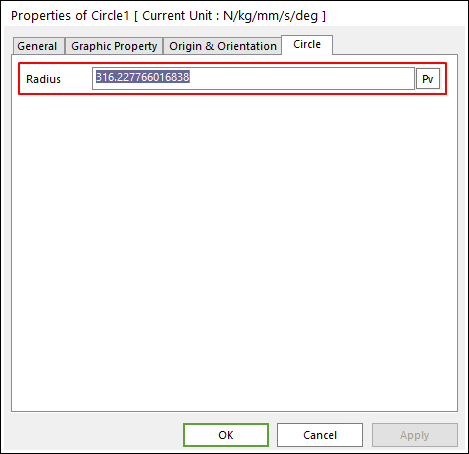
Figure 6.51 Circle property page
Radius: This is a value for the radius of the circle geometry.