34.2.8. Valve

Figure 34.146 Valve
34.2.8.1. Properties
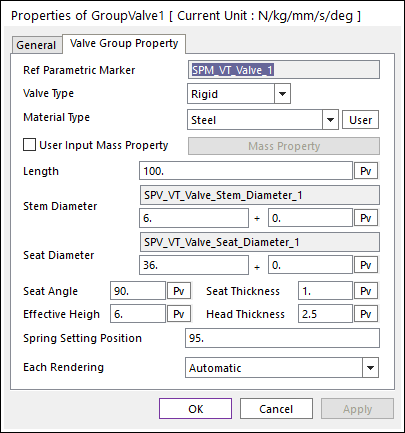
Figure 34.147 Valve property page
Ref Parametric Marker: Controls the position of Valve. It is also special parametric marker (SPM).
Valve Type: Selects the type of Valve. It defines the connection method between multi bodies.
Material Type: Selects a material type. Three method are supported. For more information, click here.
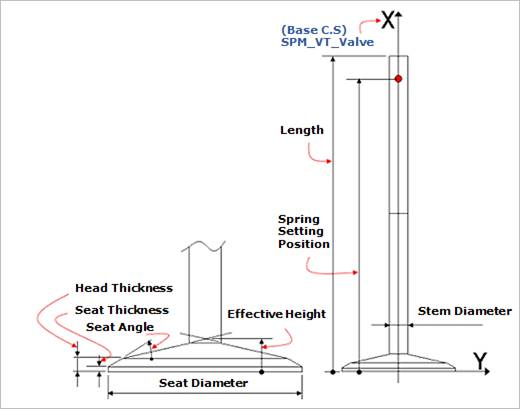
Figure 34.148 Geometric information
Length: Defines a length of the valve.
Stem Diameter: Defines a diameter of the valve.
Seat Diameter: Defines a diameter of the seat for the valve.
Seat Angle: Defines an angle of the seat for the valve.
Seat Thickness: Defines a thickness of the seat for the valve.
Effective Height: Defines an effective height for the valve.
Head Thickness: Defines a thickness of the head for the valve.
Spring Setting Position: Defines a position of the spring.
Each Rendering: The selected mode can be displayed in Each Render mode.
34.2.8.1.1. Valve Type
Rigid Type
All multi bodies are connected by fixed joint. It acts like one body.
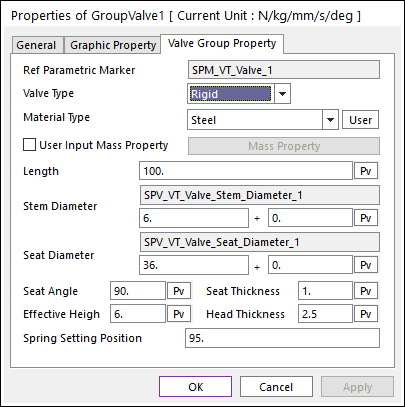
Figure 34.149 Valve property page [Rigid Type]
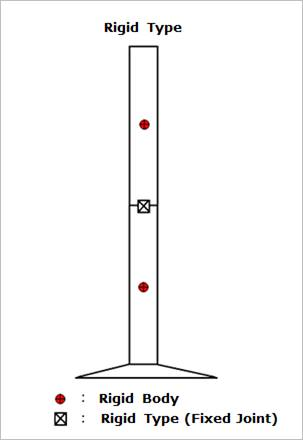
Figure 34.150 Rigid Type of the Valve
Beam Type
Multi bodies are connected by Beam Force. It acts like flexible body.
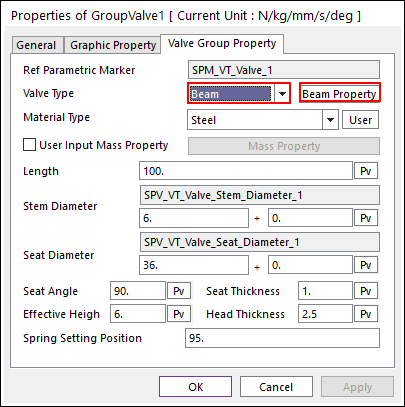
Figure 34.151 Valve property page [Beam Type]
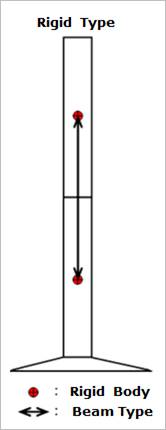
Figure 34.152 Beam Type of the Valve
The user can modify the property of Beam Force that connects multi bodies. The user has to specify the value of Shear Modulus that is used to calculate Beam Force. For more information, refer to Beam Force.
If the user clicks Beam Property, the user can see the following dialog box.
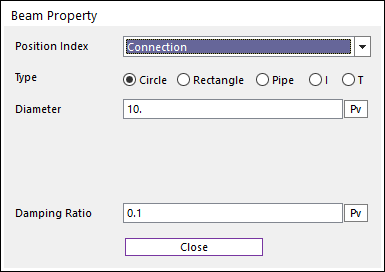
Figure 34.153 Beam Property dialog box