8.1.6. Script Database Window
The files created by script are listed.
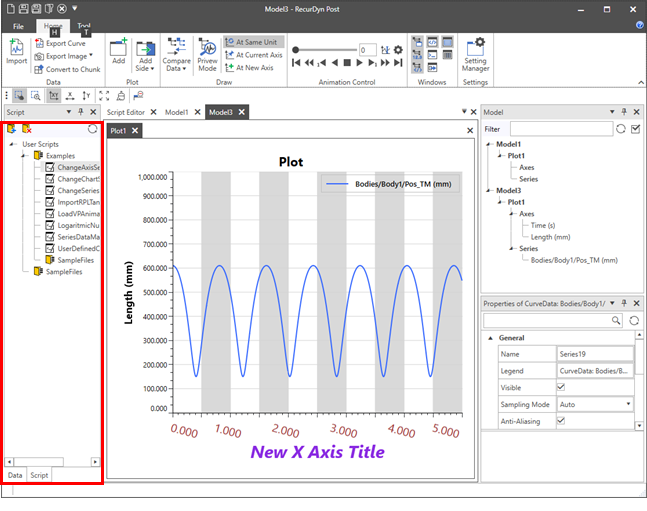
Add User Script Folder |
Add user script folder to the script database. |
Remove User Script Folder |
Remove selected user folders in the script database. |
Refresh |
Refresh user script folders. If there are changes in the script folders, Refresh you script folders. |
Context Menu
Menu |
Type |
Description |
|---|---|---|
User Scripts |
Add User Script Folder |
Add a script folder in you script of script database window. |
Refresh |
Modifications, additions, and removals of files and folders in you script are updated. |
|
Folder |
Remove User Script Folder |
Remove the selected Script Folder from Database. |
Refresh |
Modifications, additions, and removals of files under the folder are updated. |
|
Open Containing Folder |
Open the folder containing the script files belonging to the Folder |
|
Sub Folder |
Open Containing Folder |
Open the folder containing the script files belonging to the Folder |
Csx file |
Run Script |
Run the selected script file. |
Edit Script |
Open and Edits the selected script file on Script Editor Window. |
|
Use StartUp |
Run the script file (*.csx) when RecurDyn Post starts. |
|
Open Containing Folder |
Open the folder containing the selected script file. |