24.3.1. Modeling Options
The user can create three types of sheet. One is a straight type and the other is a folding type.
Point, Point WithDialog: This method is to create a straight sheet.
Point: Selects a point to define a start point of the sheet.
Point: Selects a point to define a direction of the sheet.
WithDialog: Modifies the property for the sheet. The sheet is created with clicking OK.
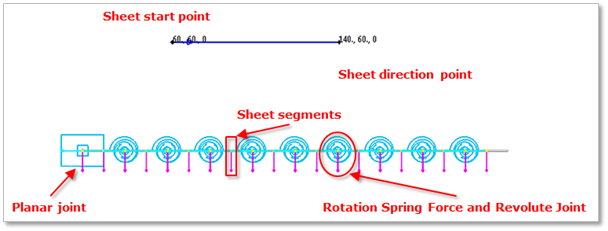
Figure 24.16 Straight sheet
MulitPoint, WithDialog: This method is to create a folding sheet. The folding sheet has a restoration force to the original straight state as shown in Figure 24.18.
MultiPoint: Selects points to define a series of direction points sequentially. In this case, the Rotational Spring Damper (RSD) at folding points has a free angle and its value is automatically calculated.
WithDialog: Modifies the property for the sheet. The sheet is created with clicking OK.
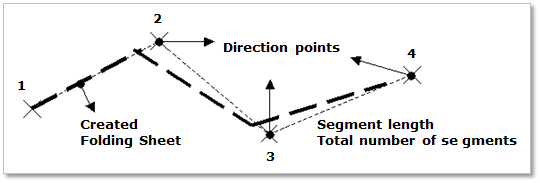
Figure 24.17 Folding Sheet
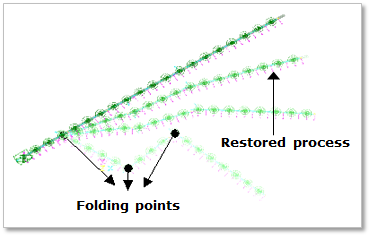
Figure 24.18 Restoration force of a folding Sheet
Curve, WithDialog, WithDialog: This method is to create a curled sheet.
Curve: Selects a curve geometry that is created by Outline Curve or Spline Curve or imported.
WithDialog: Shows the list of the several candidates to the point list to create a sheet in Point List Candidates dialog box. The data shown cannot be modified. The preview is supported by clicking a cell in the dialog. The selected list is applied by clicking OK.
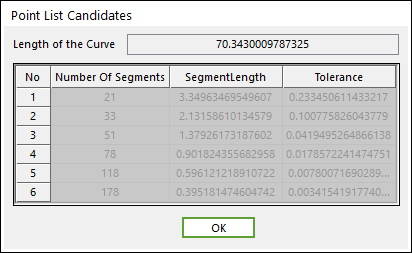
Figure 24.19 Point List Candidates dialog box
Number of the Segments: Displays the number of the segments to the sheet.
Segment Length: Displays the length of each segment to the sheet.
Tolerance: Displays the absolute value to the difference between the last point of the curve and the last point of the sheet.
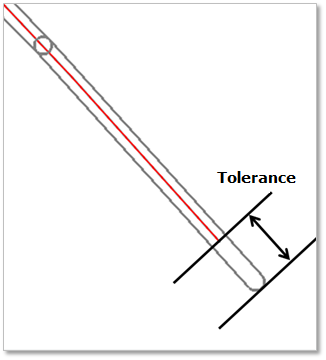
Figure 24.20 Tolerance between the last point of the curve and the last point of the sheet
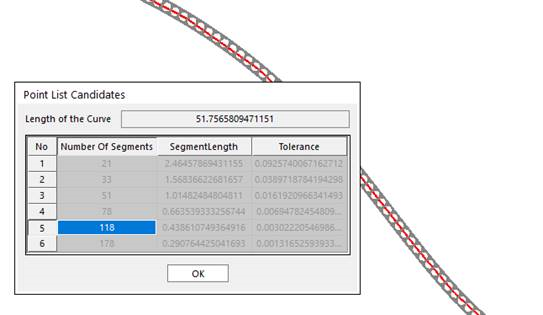
Figure 24.21 Preview for the selected list
WithDialog: Modifies the property for the sheet. The sheet is created with clicking OK.