13.1.4. 3D Plot
3D plot is performed using the DOFs which is defined by relative position among the interface markers and using reaction force of interface markers. First, user can import meta model files (CMM). And then, user have to check only two DOFs on Use column in Input which is equivalent to X,Y axis of 3D plot and check only one component on Use column in Output which is equivalent to Z axis. Finally, user can check 3D plot by clinking Plot button. Here, the data points for drawing the 3D plot are determined by the position where the interval between minimum and maximum value for each of the X and Y axis is equally divided by the number of points specified by the user.
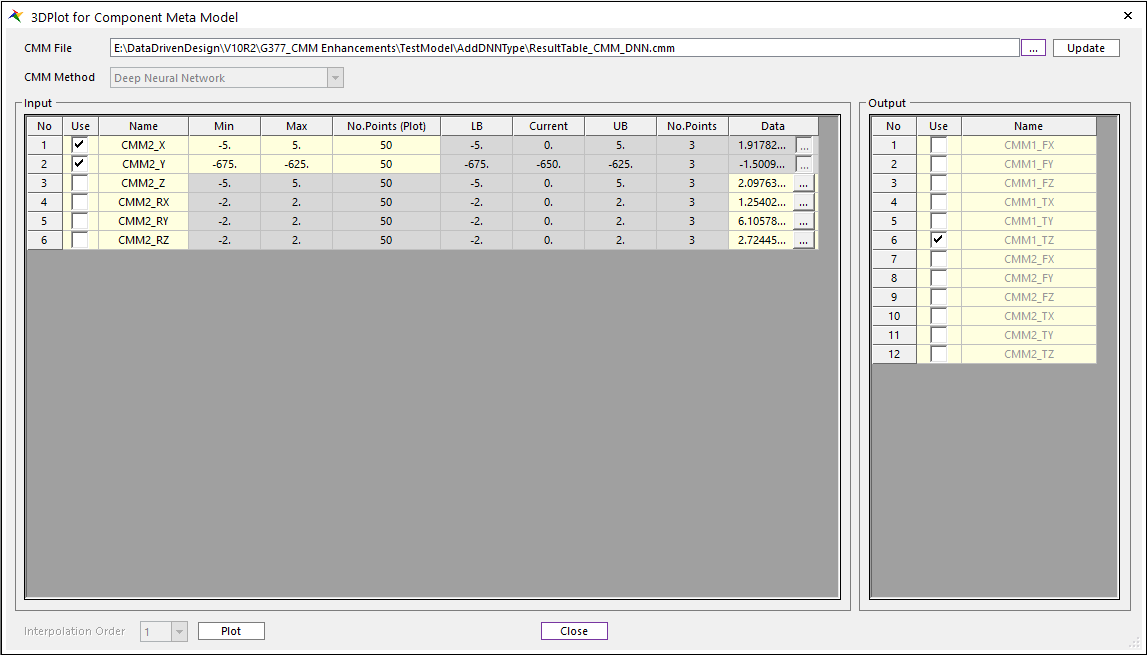
Figure 13.9 3D Plot Dialog
CMM File: Load CMM File.
CMM Method: Display CMM type for the CMM file loaded.
Input: Define X-Y axis data for 3D plot.
Use: Define X and Y axis.
Name: DOF defined by relative displacement of interface marker to reference marker(= first interface marker)
Min: Minimum value. It can be lower than LB which is defined in meta model file to check extrapolated values.
Max: Maximum value. It can be higher than UB which is defined in meta model file to check extrapolated values.
No.Points (Plot): The number of points to divide the interval between the minimum and maximum values equally.
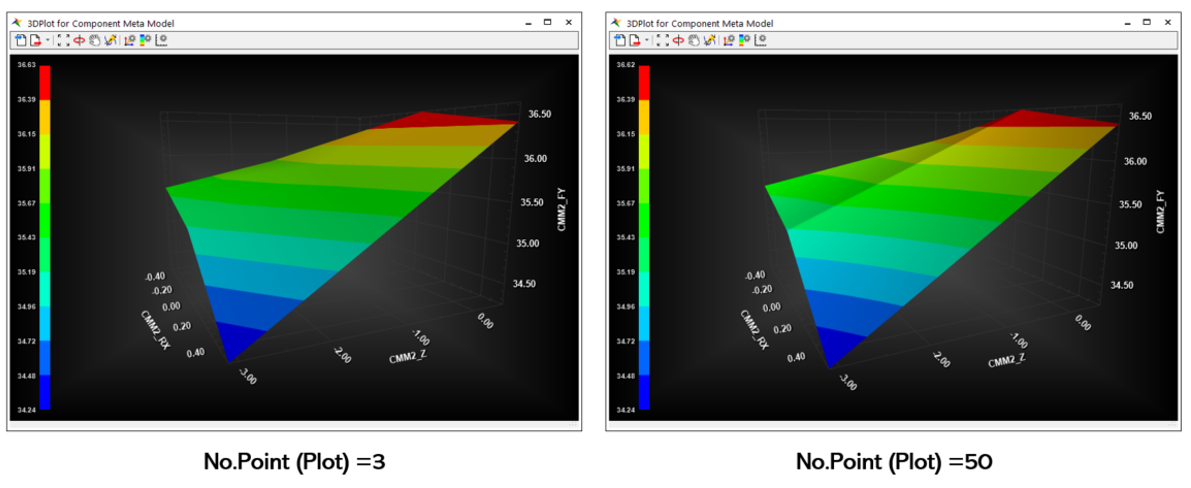
Figure 13.10 Result of different No.Points (Plot)
LB : Lower bound of each dof defined in meta model file.
Current : Current value of each dof defined in meta model file.
UB : Lower bound of each dof defined in meta model file.
No.Points : Number of points in meta model file. (Only valid for CMM file with factorial format)
Data : Specify data value for unchecked DOFs.
Output: Define z axis data for 3D plot.
Use : Define a component of reaction force in order to set Z axis.
Name : Interface marker’s reaction force.
Interpolation Order : Plot output data in 1st order or 2nd order. (Only valid for CMM method of factorial type)
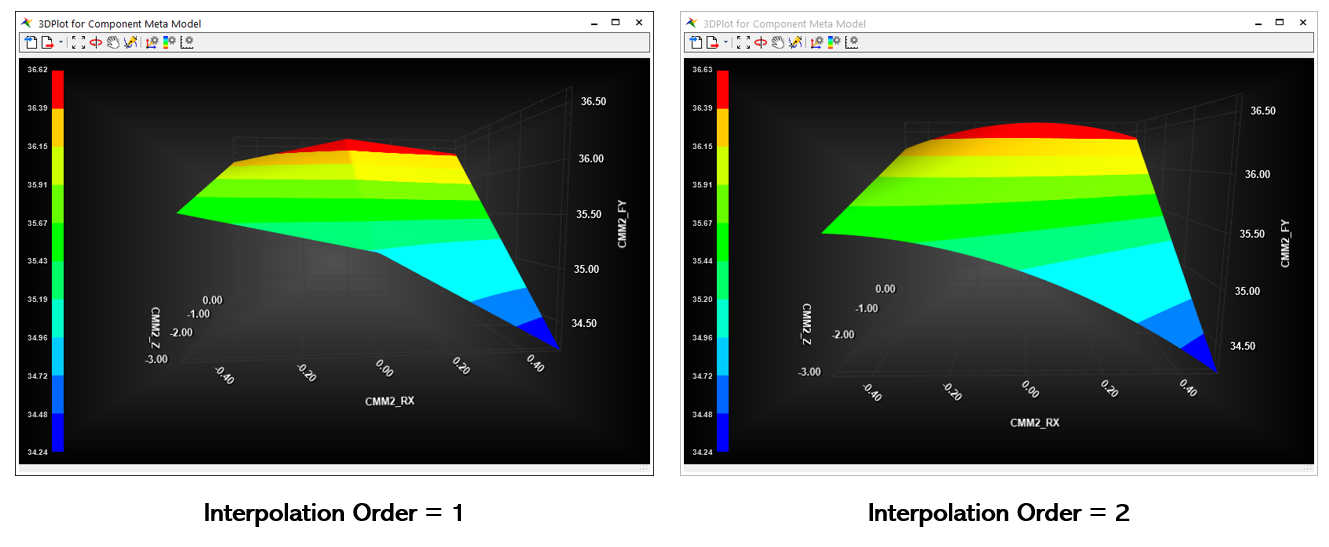
Figure 13.11 Result of different Interpolation Order