6.1.4.2.9. Fillet Curve
It allows the user to create an arc shape between the two edges in a curve.
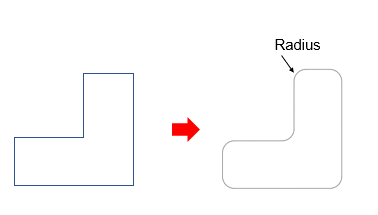
Figure 6.58 The example of a Fillet Curve
6.1.4.2.9.1. Modeling Options
The user can modify a curve geometry by the following procedure.
Curve, Radius
Curve: Selects a curve geometry. Arc shape edges are created in all the vertices between the edges.
Radius: Define the radius of the arc shape.
Curve, WithDialog
Curve: Selects a curve geometry. Arc shape edges are created in the selected vertices between the edges.
WithDialog: The curve fillet dialog box is open to specify the vertices and radius.
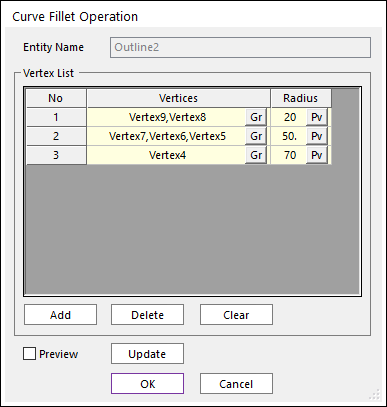
Figure 6.59 Curve Fillet Operation dialog box
Add: Users can add a group of vertices. The same radius is assigned to the group of vertices.
Delete: The selected rows of the grid are deleted.
Clear: All the rows of the grid are deleted.