7.1.5. Windows
RecurDyn/Plot provides page function for user convenience.
Database
The user can add or remove the Plot Database. To add or remove these, the user clicks or unclicks the following icons.
Window
RecurDyn/Plot provides 4 Plot Windows for each plot document. The user can show/hide the views by menu.
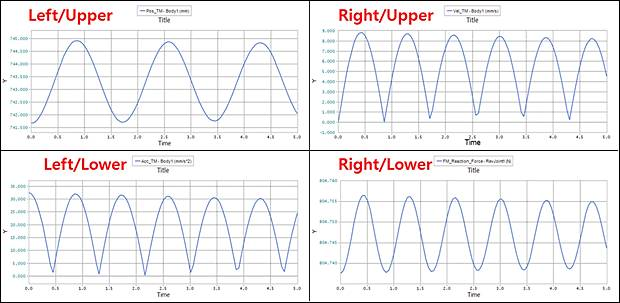
Figure 7.18 4 Plot Windows
Page
Add: The user can add a new page. Once a new page is added, a tab of the page is also added below the view. In addition, the user can click the tab and move to other pages.
Delete: The user can delete an active page. If the number of pages is 1, the Delete function cannot be applied.
Rename: The user can change a name of active page. The name of page is changed.