23.1.4.2. Method to generate RTL file
When mapping is complete, create an ‘rtl’ file using the tool (RTLGenwithExcel.xlsm) in the path below.
<InstallPath\Bin\Utility\RTLGenwithExcel.xlsm
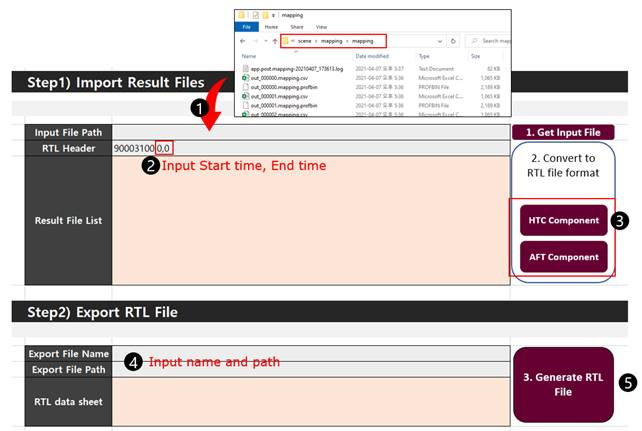
Figure 23.36 RTLGenwithExcel.xlsm
In Input File Path, enter the path where the mapping data file is located. In the next step, keep the version in the RTL Header and enter only start time and end time. After both settings are completed, use Convert to RTL file format to obtain HTC component or AFT component.
When the process of generating RTL format is over, set the folder and name user want in Export File Name and Export File Path and click Generate RTL File to create an rtl file.
By using the generated rtl file, it can be imported and used when the type of heat transfer coefficient of convection is variable value. For more information click here.