43.1.5. Step to make the ProcessNet Script for Register Py
On the Home tab, in the Model Setting group, click ProcessNet to display the following dialog window.
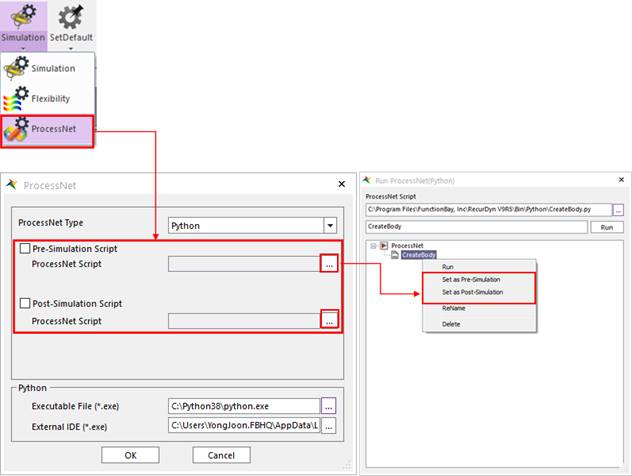
Figure 43.4 ProcessNet Setting Dialog and Run Dialog
In the ProcessNet dialog window, you can register the ProcessNet script to execute before and after the simulation. To register ProcessNet script, you must first need to select the type of ProcessNet.
Step to Setting ProcessNet function
Click
 to run ProcessNet Manager.
to run ProcessNet Manager.Right-click the script that you want to register to display the context menu shown above.
Select and register the desired script. The registered script appears in the ProcessNet dialog window, as shown below.
If the user wants to register the ProcessNet script, the ProcessNet script name should be used as the following example.