25.9. MTT3DAssembly
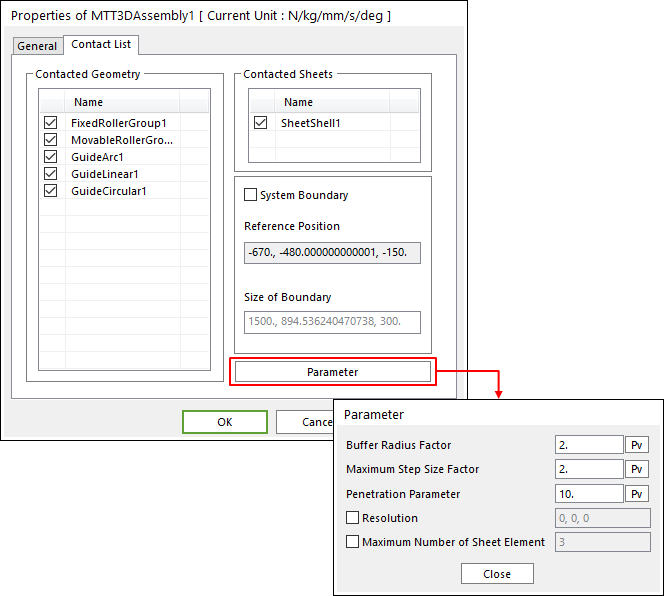
Figure 25.78 MTT3DAssembly property page
Contacted Geometry: All geometries contacted to Sheets are displayed. If you do not check on the check box on geometry, the geometry does not contact with the Sheets.
Contacted Sheets: All Sheets contacted to Rollers and Guides are displayed.
System Boundary: If the user does not check this option, RecurDyn automatically computes the system boundary. That means that Sheets can contact with other geometries in the defined range, refer the Figure 25.79 below.
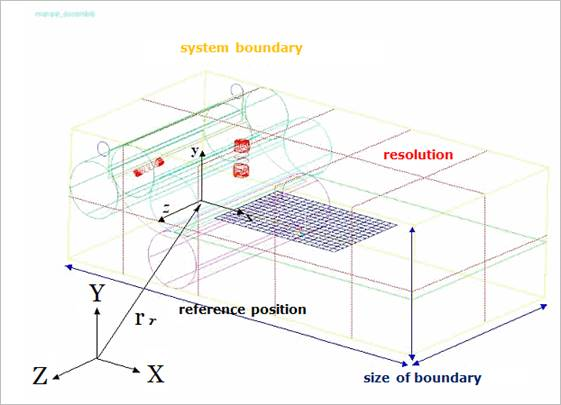
Figure 25.79 System boundary
Reference Position: An origin of base body is needed to refer the positions of all contacted geometries. The Reference Position means the origin and is automatically computed. If the user checks the System Boundary option, the user can edit Reference Position.
Size of Boundary: The size of the bounding box is needed to efficiently search a pair of contacted bodies. This is automatically computed and you can modify the values. If a sheet is contacted with other geometries in the automatically defined range, the user must adjust the values.
Parameter: The user can set some parameters of contact in this option.
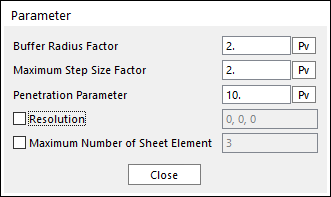
Figure 25.80 Parameter dialog box
Buffer Radius Factor: If the user increases the factor, the simulation time may be relatively longer. On the other hands, if the user decreases the factor, the contacts to a sheet may not be worked. RecurDyn recommends the user to use the default value.
Maximum Stepsize Factor: If the user increases the factor, the maximum stepsize of solver decreases. In user’s model, if the speed of a sheet is highly fast and a contact is not worked, increase the values of Buffer Radius Factor and Maximum Stepsize Factor.
Penetration Parameter: The factor is multiplied by the half thickness of a sheet. And the result value is used to decide whether a sheet and other geometries are contacted.
Resolution: The values are automatically computed. As shown in Figure 25.79, the bounding box of a system is divided by several cubic cells for an efficient contact detecting and the size of each cell can be defined by the resolution.
Maximum Number of Sheet Element: This means the maximum number of the sheet elements what are simultaneously contained in one cubic cell for an efficient contact detecting.