23.1.3.2.4. Particle Mass Center
The user can see the trace of the position which show the mass center of some particle sets
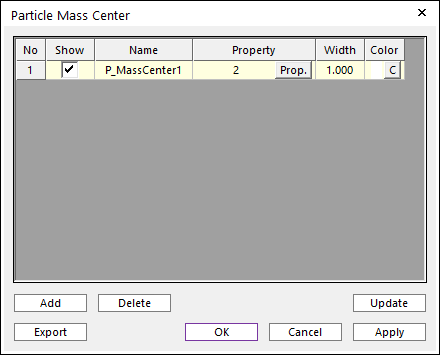
Figure 23.17 Particle Mass Center dialog box
Show: If this option is checked, the mass center is shown on Working Window.
Name: The name of the mass center entity.
Property: The number of particle sets the user wants to see.
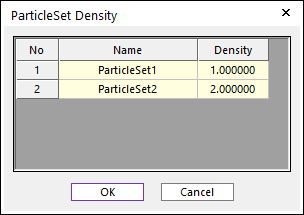
Figure 23.18 Property Information
Density: Specifies each density of particle sets in order to calculate a summed mass center.
Width: The line width of the mass center.
Color: The color of the mass center.
Add: The user can add the mass center of the particle with this button.
Delete: The user can delete mass centers selected.
Update: When defining or changing the data which affect the mass center, it is necessary to update data with this button.
Export: The user can make the text data of mass center position of the particle with this button.