3.3.2. Circular
This allows the user to measure the radius of the circular-shaped geometries such as arcs, circles, cylinders, and spheres.
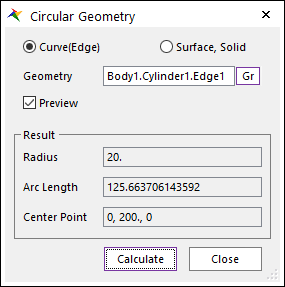
Figure 3.8 Circular Geometry dialog box
Curve(Edge) type
Geometry: Inputs an edge geometry.
Surface, Solid type
Geometry: Inputs a surface or solid geometry.
Result
Radius: Shows the calculated radius of the selected geometry.
Arc Length: Shows the total length of the selected geometry.
Center Point: Shows the center point of the selected geometry.
Preview: Shows Center Point in the Working Window.
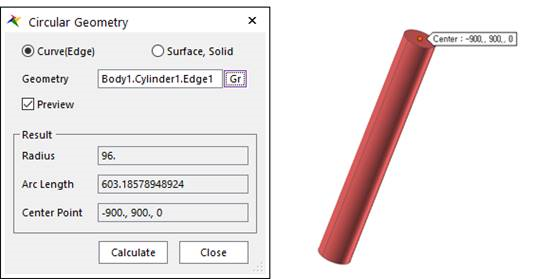
Figure 3.9 Preview Center Point of Circular Geometry
Step to Calculate a Radius
Select a type between Edge and Surface, Solid.
Select or specify a geometry for the selected geometry type in Step 1.
Click Calculate.