31.2.3. FDR for Connection
This page defines the creating FDR for connection. (A FFlex web entity with imprinted edge is need before creating the FDR.) The FDR is automatically creating for the FFlex web entity.
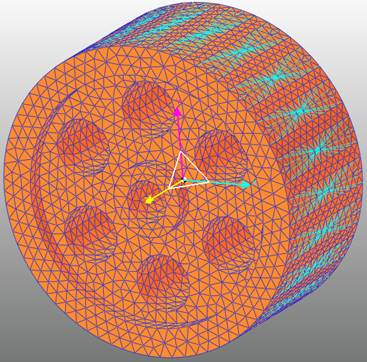
Figure 31.86 Web with imprinted Edge
31.2.3.1. Modeling Options
The user can create FDR elements for each tooth as follows.
Body, WithDialog
Body: Selects a FFlex body.
WithDialog: FDR dialog box appears. The Geometry Data and Tooth Profile tab in FDR dialog box must be defined identically to the values when creating the web geometry. The FDR elements are created by clicking OK in FDR dialog box.
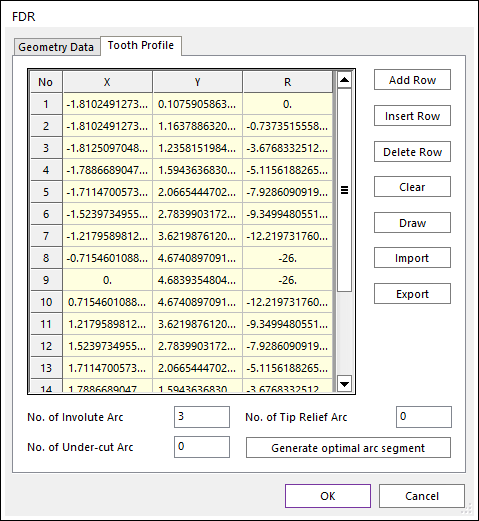
Figure 31.87 FDR dialog box