43.2.5. ProcessNet General Project Debug
ProcessNet General can be debug. The user can check the own code and fix the problem, when their ProcessNet app has problem. The following step explain how to debug the ProcessNet Project.
Step to Setting ProcessNet function
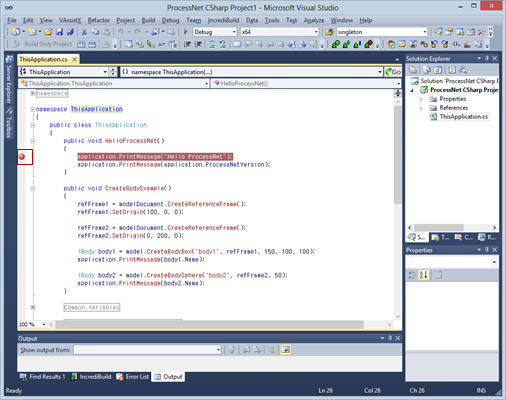
Run RecurDyn, and then open ProcessNet Manager. ProcessNet Manager loads the pre-built DLLs. Creating a ProcessNet General ProjectCreate a ProcessNet project, and then set a breakpoint on the line that you want to debug.
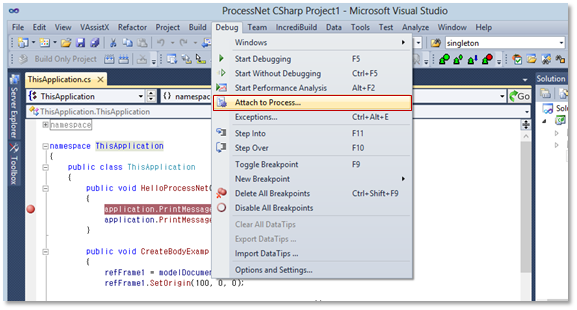
In the Debug menu, click Attach to Process.
Select RecurDyn.exe, and then click Attach.
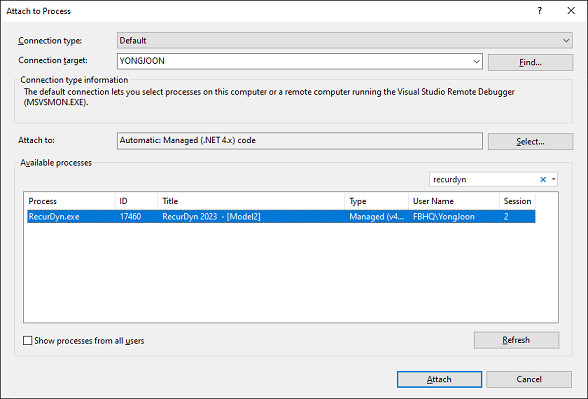
Execute the HelloProcessNet() function in ProcessNet Manager.
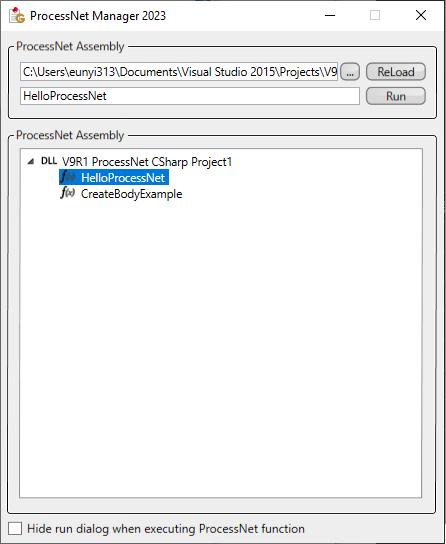
You can see that the breakpoint interrupts the executing code. To debug this ProcessNet General project, use the Debug menu in Visual Studio.
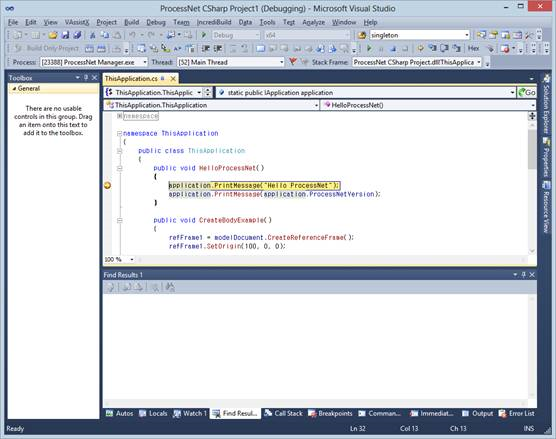
You can also run each step of the source code on its own.