14.2.2.4. Element / Patch Set
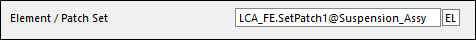
Figure 14.22 Fatigue Evaluation dialog box
To save the disk space and computational time, the user can evaluate results at selected regions (elements or patch set), rather than evaluate the entire model. So, in order to perform the durability analysis in RecurDyn/Durability, the user has to define the element set or patch set before the system analysis. RecurDyn/Durability performs the fatigue analysis for all faces of a given element for patch set. The element set or patch set can be defined in the FFlex or Rflex body edit mode. Of course, it is possible to perform the fatigue analysis before no selecting any patch sets because you can reload the animation file (*.rfa) after defining any patch or element sets.
Another important reason to define patch sets or element sets is that the original flexible results of each element of RFlex or FFlex can’t use for calculating the fatigue results. That means the initiation and propagation of the crack of structure takes place on the structure surface. Therefore, RecurDyn/Durability should focus the stress or strain results of element surface, Element Free Face. When calculating the fatigue results from FFlex or RFlex body, RecurDyn/Durability calculates by using the stress or strain results which are obtained after accomplishing the tensor transformation with respect to the center of Element Free Face from stress or strain results of elements as below.
So, these set information play a role to indicate which elements should be performed the tensor transformation with respect to the element faces.
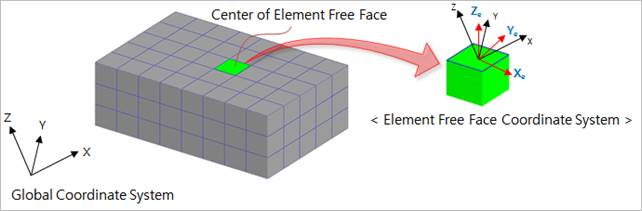
Figure 14.23 Tensor translation in center of Element Free Face