6.2.4.4. Coupler
A coupler can be used to relate relative coordinates of revolute, translational, and cylindrical joints. The relative coordinates may have a linear relationship, which is defined as scales. Couplers are useful if the user’s model uses belts and pulleys or chains and sprockets to transfer motion and energy. Although the user can couple only two or three joints, more than one coupler can come from the same joint. If the user can only create a two-joint coupler, the user selects the driver joint, the joint to which the second joint is coupled, and the coupled joint, the joint that follows the driver joint. To specify the relationship between the driver and the coupled joint or to create a three-joint coupler, the user modifies the coupler.
As an example, the following constraint equation is generated in RecurDyn when the scales are defined as \({{d}_{1}}\), \({{d}_{2}}\), and \({{d}_{3}}\).
\({{d}_{1}}\cdot {{u}_{1}}+{{d}_{2}}\cdot {{u}_{2}}+{{d}_{3}}\cdot {{u}_{3}}=0\)
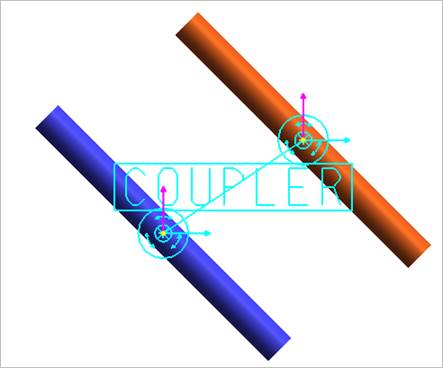
Figure 6.236 Coupler icon on Working Window
6.2.4.4.1. Modeling Options
The user can create a joint entity as follows.
Joint, Joint
Joint: Selects a joint as the driver joint.
Joint: Selects a joint as the coupled joint.
Joint, Joint, Joint
Joint: Selects a joint as the driver joint.
Joint: Selects a joint as the 1st coupled joint.
Joint: Selects a joint as the 2nd coupled joint.
6.2.4.4.2. Properties
The user can modify the joint properties using the Joint page.
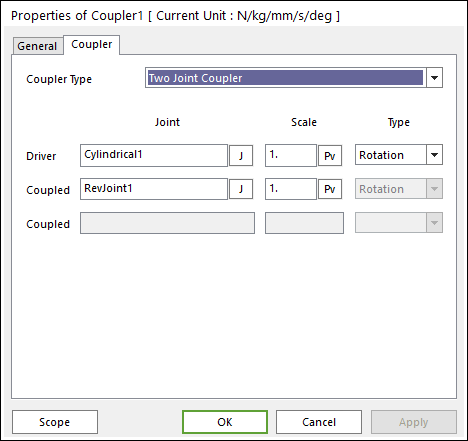
Figure 6.237 Coupler property page [Joint page]
Coupler Type: Select the coupler type as Two Joint Coupler or Three Joint Coupler.
Driver: Select the driver joint and modifies the scale.
Coupled: Select the coupled joint and modifies the scale.
Force Display: Displays the resultant force vector graphically on Working Window.