6.4.2.9. Geo Curve 3D Contact
A Geo Curve 3D Contact is a general geometry contact between curve and other curve. The each body can be a rigid body or a flexible body and they can have any kind of shapes. Geo Curve 3D contact analyzes the all possible contact points and output the all useful contact information like Geo Curve contact.
6.4.2.9.1. Modeling Options
In the case of Geo Curve 3D contact, a curve geometry type is supported without base and action geometries when creating.
Curve, Curve
Curve: Selects a rigid curve or an edge to define a base curve.
Curve: Selects a rigid curve or an edge to define an action curve.
Curve, MultiCurve
Curve: Selects a rigid curve or an edge to define a base curve.
MultiCurve: Selects some rigid curves or edges to define action curves.
Curve, Curve, Curve, Curve
Curve: Selects a rigid curve or an edge to define a base curve.
Curve: Selects a rigid curve or an edge to define an action curve.
Curve: Selects a rigid curve or an edge to define another base curve.
Curve: Selects a rigid curve or an edge to define another action curve.
MultiCurve, MultiCurve
MultiCurve: Selects some rigid curves or edges to define base curves.
MultiCurve: Selects some rigid curves or edges to define action curves.
6.4.2.9.2. Properties
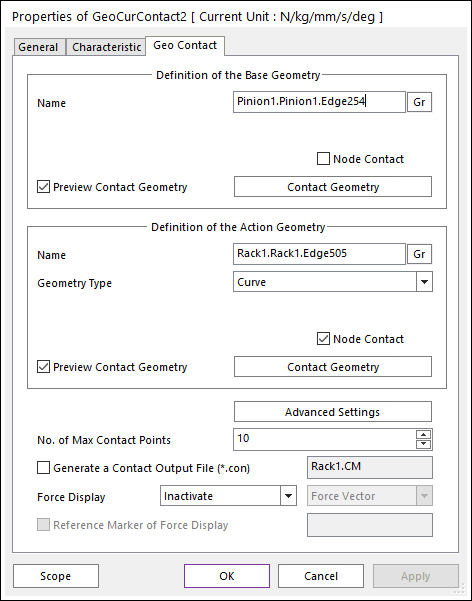
Figure 6.353 Properties of Geo Curve 3D contact dialog box
Name: Defines the name of a curve geometry. The curve geometry can be modified from the Working Window by clicking Gr. The Line Set of a flexible body (Fflex or Rflex) can be defined to the base curve geometry.
Definition of the Base/Action Geometry: Definition of base/action geometry is same as that of Geo Curve Contact except for 2D concept. For more information, click here.
Contact Geometry: Accesses the Curve Segment dialog box for the base/action geometry.
Radius: The radius of circle. The contact between a curve and a curve with the radius is calculated.