21.3.4.3. Convergence Relaxation Control
Figure 21.77 shows the sub-menu of optimization control. Three convergence tolerances are explained in the above. The maximum iteration of SAO internally stops the process when the cumulative numbers of analyses exceed that number during optimization.
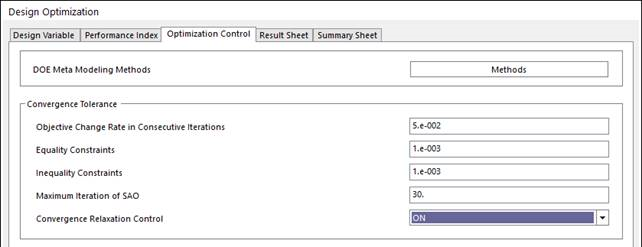
Figure 21.77 Sub-menu for optimization control
Next, let’s consider the convergence relaxation control switch. When it turns ON, the optimization process automatically controls the convergence tolerances to the degree of convergence and feasibility. It relaxes the convergence tolerances or makes them tense by using the rates of feasibility and activeness of constraints. If one may reduce the number of analyses, ON switch is recommended. It is noted that this switch operates only when constraints are given. If one does not satisfy the optimization results by using this switch, the redesign is recommended by using Get from simulation history.
This function is recommended for the system having too much computational time.