20.6.1.12. Signal Chart
The Signal Chart block generates a user defined multi-step functions.
To generate a signal, it needs a set of signal rules which consists input and output values.
It has three types:
Time
Sequence
Sensor
The Time and Sequence type:
Are based on simulation time
Also allow external input
The Sensor type is based on external an input(s).
In the Sensor type, the output signal is generated a step function for the satisfied signal rule in order.
20.6.1.12.1. Time Type
Dialog box
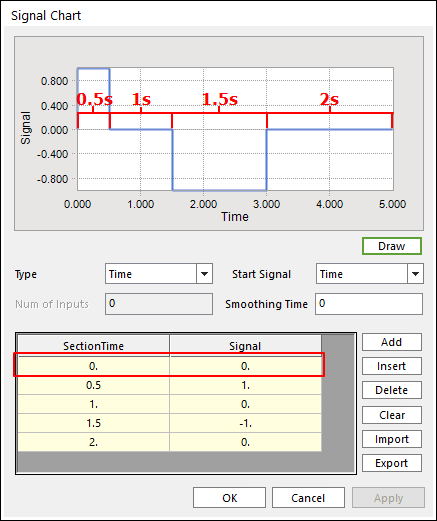
Figure 20.42 Signal Chart dialog box
Parameter(s) |
Description |
Type |
Select a type as Time |
Start Signal |
Simulation time or External input |
Num of Inputs |
Not allows the changing value |
Smoothing Time |
The shape of output signal is smooth increased and descent during a smoothing time whenever the output is changed. This value has to be set as a smaller than the section time. |
Section Time & Signal |
One row means, the output value is the Signal during Section Time. Therefore, Section time means an interval time to keep the output value which is Signal. The initial value at the “time = 0” is fixed to 0. So, please do not change the first row. |
20.6.1.12.2. Sequence Type
Dialog box
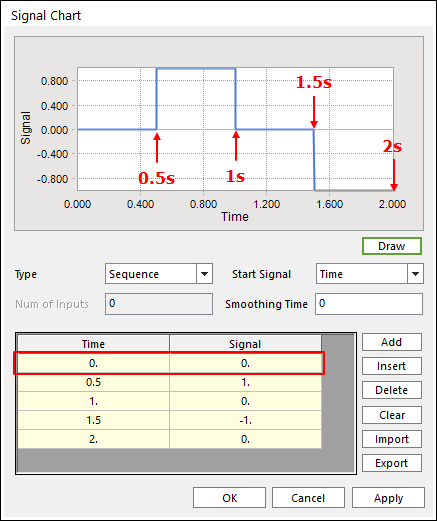
Figure 20.43 Signal Chart dialog box
Parameter(s) |
Description |
Type |
Select a type as Time or Sequence or Sensor. |
Start Signal |
Simulation time or External input |
Num of Inputs |
Not allows the changing value |
Smoothing Time |
The shape of output signal is smooth increased and descent during a smoothing time whenever the output is changed. This value has to be set as a smaller than the section time. |
SectionTime &Signal |
Sequence type:
The initial value at the “time = 0” is fixed to 0. So, please do not change the first row. |
20.6.1.12.3. Sensor Type
Dialog box
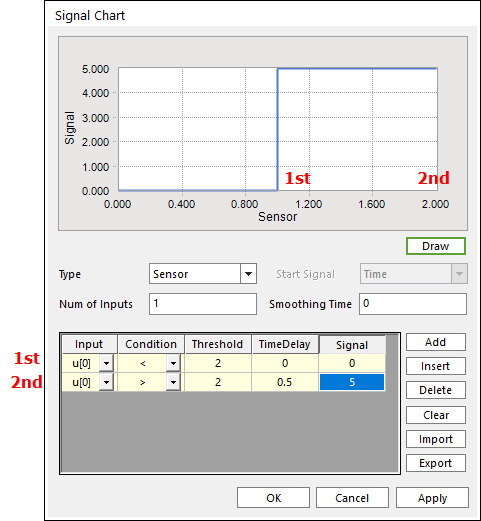
Figure 20.44 Signal Chart dialog box
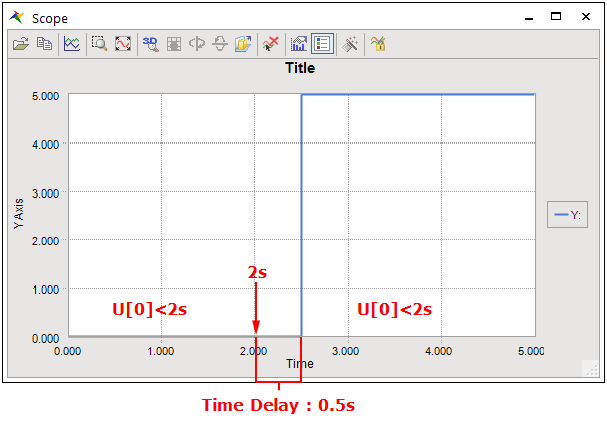
Figure 20.45 Result of Signal Chart
Parameter(s) |
Description |
Type |
Select a type as Sensor. |
Start Signal |
Reserved value |
Num of Inputs |
Allows n inputs |
Smoothing Time |
The shape of output signal is smooth increased and descent during a smoothing time whenever the output is changed. This value has to be set as a smaller than the section time. |
Input (u[0], u[1],…) |
The number of external input. |
Condition ( >, <) |
Condition has ‘>’ and ‘<’. |
Threshold |
Threshold means a criterion to change the output value. |
Time Delay |
Time Delay means the delayed time to change output value. |
Signal |
Output value |