44.7.1. eTemplate Helper
eTemplate Helper is for making the template file more easily. This is created by using Microsoft Excel. So, if there is no the software, the user cannot see this file.
44.7.1.1. Main Sheet
In Main sheet, the user can move to other sheets such as Body sheet, Joint sheet, Force sheet, etc. And the user can return to Main sheet using by Main button in each sheet.
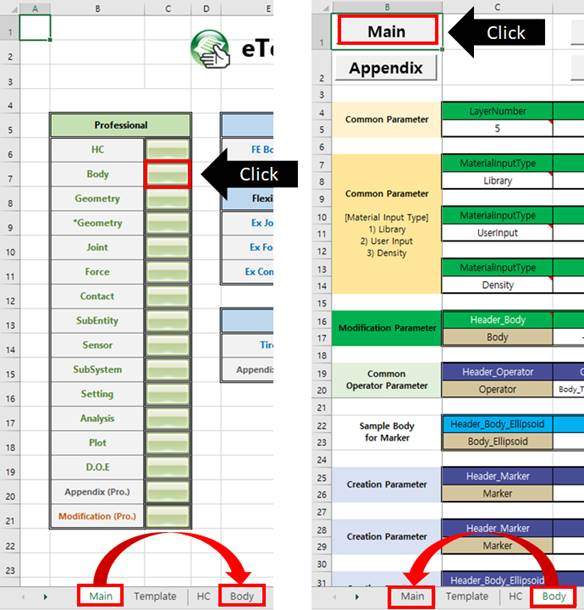
Figure 44.1 Move between Main Sheet and Body Sheet
44.7.1.2. Sample Sheet
Body sheet, Geometry sheet, Joint sheet, Force sheet, Contact sheet, SubEntity sheet, Sensor sheet, and Setting sheet are sample sheets. Sample sheets help to copy an example Parameter data.
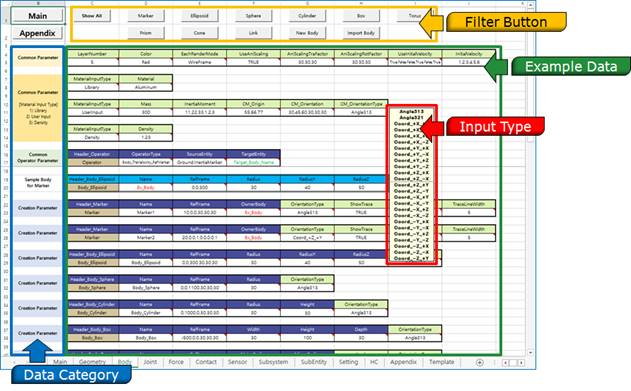
Figure 44.2 Sample Sheet concept
Filter Button: Shows the filtered parameters. If Ellipsoid button is clicked in Body sheet, data with related to ellipsoid geometry entity is shown. If Show All button is clicked, the filter is canceled.
Example Data: Parameters including header information and example values.
Data Category: Specification of parameters about Example Data.
Creation Parameter: Essential parameters to create an entity.
Common Parameter: Additional parameters to create an entity.
Information Parameter: Parameters to define property information.
Operator Parameter: Parameters to set expressions or marker information in the target entity.
Sample: Additional data for running Creation Parameter successfully.
Modification Parameter: Essential parameters to modify an entity. These parameters work only when the user uses the Modification Mode.
Input Type: Shows available input types.
44.7.1.3. Appendix Sheet
The user can move to Appendix sheet from Main sheet or Sample sheets using Appendix button. This sheet is defined for Input Type used in the Sample sheet.
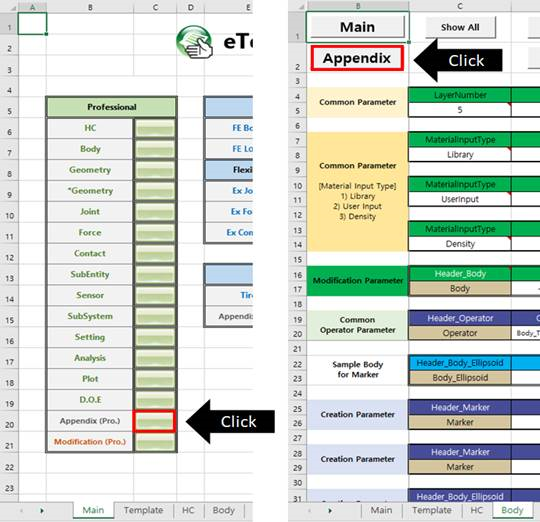
Figure 44.3 Appendix button in Main Sheet and Body Sheet

Figure 44.4 Appendix Sheet
44.7.1.4. Template Sheet
In Template sheet, there is essential data format to run for eTemplate and how to use Master Sheet. For more information, click here.
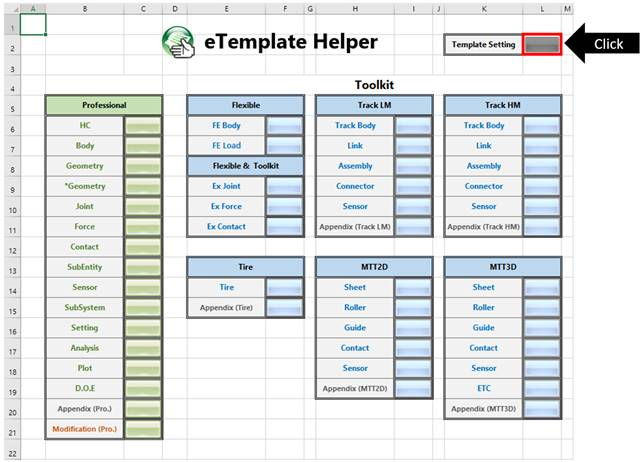
Figure 44.5 Template button in Main Sheet
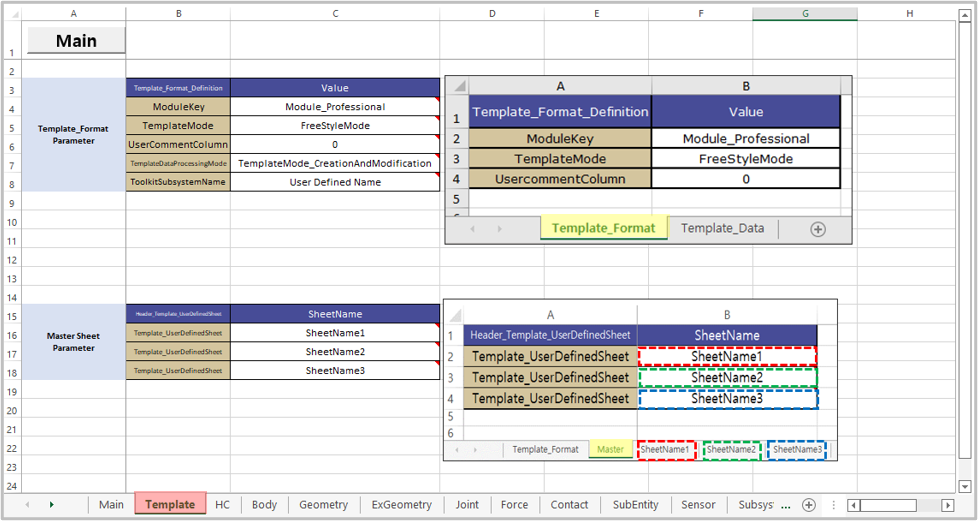
Figure 44.6 Template sheet